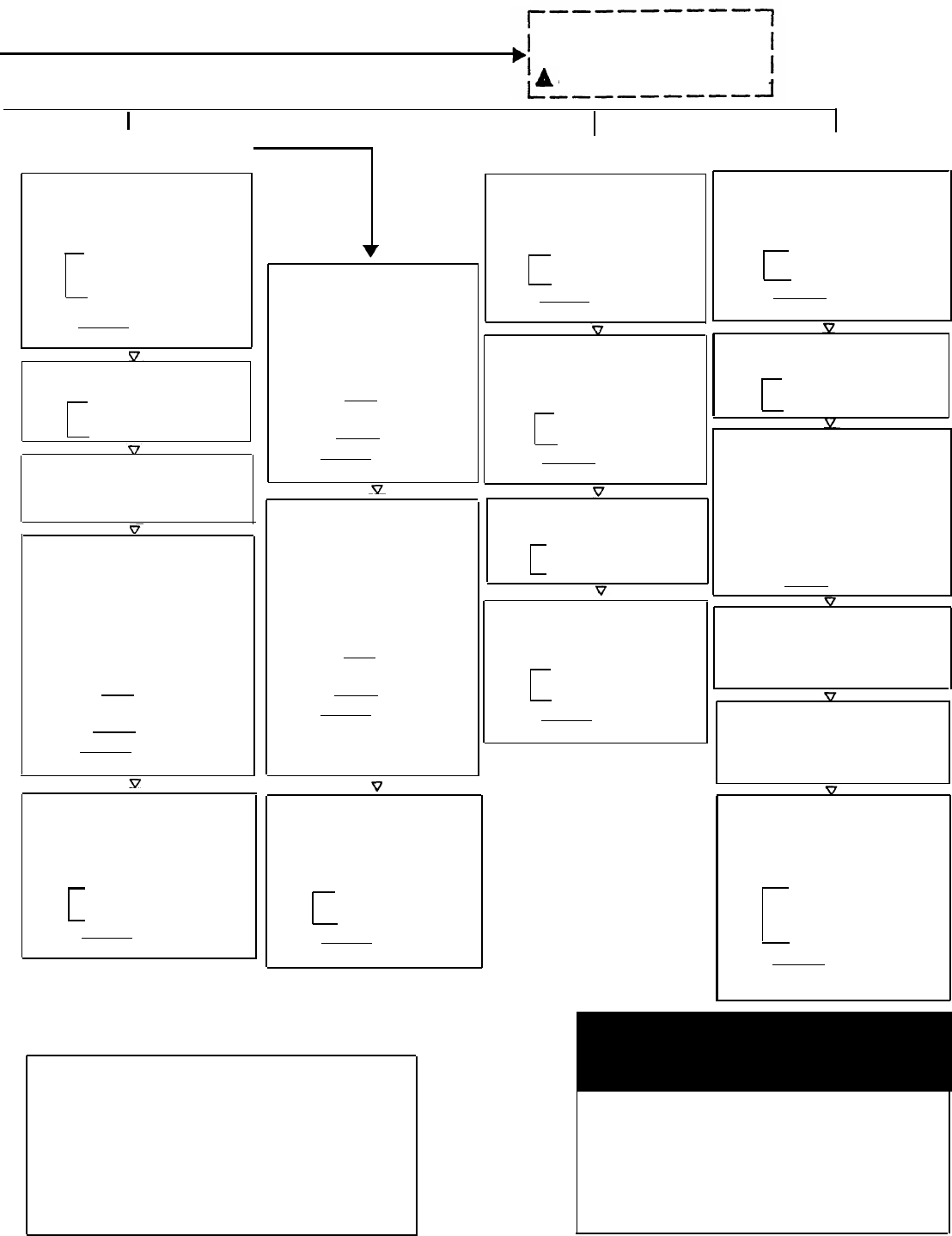
SYSTEM RESET- PROGRAMMING
SAVED
(p. 3-34)
DIAL
#728
CAUTION:
Disconnects active calls.
RESTRICTIONS
GROUPS
OPTIONAL EQUIPMENT
FAX MACHINE EXTENSIONS*
(pp. 1-2 and 3-29)
DIAL
#601
OUTGOING CALL RESTRlCTI0NS
(p. 3-18)
DIAL
#401
PICKUP GROUP EXTENSIONS
(p. 325)
DIAL #501
DIAL an extension number
DIAL an extension number
DIAL an extexsion number
DIAL 1 = Assigned
2 = Not Assigned
✓
PRESS [ Next Item ] to select another
extension
DIAL
1
= No Restriction
✓
2
= Inside (intercom) Only
3
= Local (intercom and local)
DIAL
1
= Assigned to group
✓
2
= Not assigned to group
PRESS [ Next Item ] to select another
extension
EMERGENCY PHONE NUMBER
LIST
(p. 3-23)
DIAL #406
PRESS [ Next Item ] to select another
DIAL a list entry (01 to 10)
extension
MUSIC ON HOLD
(p. 3-30)
DIAL
#602
DIAL 1 = Active ✓
2 = Not Active
CALLING GROUP EXTENSIONS
(p. 3-26)
DIAL #502
DIAL an extension number
DIAL 1 = Assigned to group
✓
2 = Not Assigned to group
PRESS [ Next Item ] to select another
extension
To add entry:
DIAL the telephone number (up
TOLL CALL PREFIX
(p. 3-19)
DIAL #402
DIAL
1=
0/1 plus Area Code
✓
2
= Area Code Only
to12 digits)
PRESS [ Enter ]
To remove entry
PRESS [ Remove ]
PRESS [ Next Item
] to program
another list entry
HOTLINE
(p. 3-31)
DIAL
#603
DIAL an extension number (except 10)
to be the hotline
DIAL an extension number (except the
hotline) to be the alerted
extension
To remove the hotline and alert:
SYSTEM PASSWORD
(p. 3-19)
DIAL
#403
DlAL 4 digits to set the password
ALLOWED PHONE NUMBER
LISTS
(p. 3-24)
DIAL
#407
DIAL a list number (1 to 4)
DIAL a list entry (01 to 10)
To add entry:
DIAL the telephone number (up
to 12 digits)
PRESS [ Entry
]
To remove entry
PRESS [ Remove ]
PRESS [ Next Item
] to select another
list entry
NOTE: Allowed List overrides
Disallowed List.
NIGHTSERVICE BUTTON
(p. 3-27)
DIAL #503
DIAL 1 = Assgned to ext 10
2 = Not assigned
✓
DISALLOWED PRONE NUMBER
LISTS
(p. 3-20)
DIAL #404
PRESS [ Remove ]
DIAL a list number (1 to 4)
NIGHTSERVICE GROUP
(p. 3-28)
DIAL a list entry (01 to 10)
To add entry:
DIAL the telephone number (up to
12 digits)
PRESS [ Enter
]
To remove enter:
DIAL
#504
DOORPHONE 1EXTENSION
(p. 3-32)
DIAL #604
DIAL an extension number (11-15,
17-21, 23-27, 29-33)
DIAL an extension number
DIAL 1 = Assigned to group
✓
2 = Not assigned to group
PRESS [ Next Item ] to select another
extension
DOORPHONE EXTENSION
(p. 3-32)
DIAL
#605
PRESS [ Remove ]
PRESS [ Next Item
] to select another list
entry
DIAL an extension number (11-15,
17-21, 23-27, 29-33)
DISALLOWED LIST ASSIGNMENT
(p. 3-22)
DIAL
#405
DIAL an extension number
DIAL a list number
DIAL
1
= Assigned
2
= Not Assigned
✓
PRESS [ Next Item ] to program another
ALLOWED LIST ASSIGNMENTS
(p. 3-24)
DIAL #408
DIAL an extension number
DIAL a list number
DIAL 1 = Assigned
2
= Not Assigned
PRESS [ Next Item
] to select another
list
DOORPHONE ALERT EXTENSIONS
(p. 3-33)
DIAL
#606
DIAL an extension number (except a
doorphone extension)
DIAL 1 = Not an alert
✓
2 = Doorphone 1 alert
3 = Doorphone 2 alert
4 = Doors 1 and 2
PRESS [ Next Item ] to select another
extension (up to 5 alert exten-
sions per doorphone)
Programming
Quick Reference
*FAX MANAGEMENT
To monitor the status of fax machines from a PARTNER phone:
1. Use System programing procedure #601 to identified exten-
sions connected to fax machines.
2. For each fax extension to be monitored from a PARTNER
phone, use Centralized Telephone Programming to program
a lighted button on the phone with the fax extension as an
Auto Dial number. Label the phone’s Auto Dial buttons
appropriately (for example, "FAX X12").
System Programming
■
Perform these procedures
at
Extension 10,
using a PARTNER
display
phone (MLS-12D).
■
Place the Programming Overlay on the
phone’s dial pad.


















