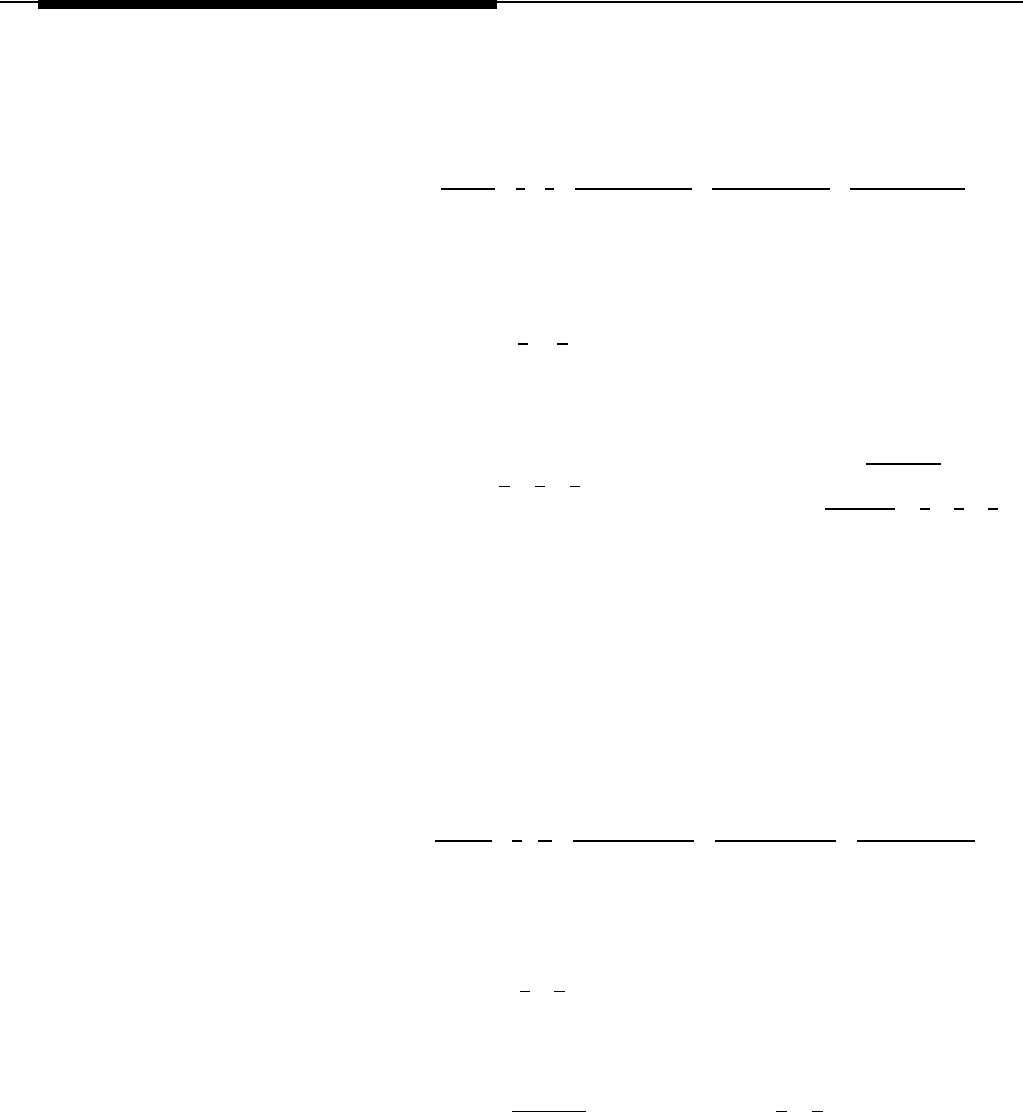
Call Pickup
Description:
Enables the user to answer any call ringing on a specific exten-
sion. By programming this feature on a button, the user can pick up a call on
This feature is useful for
that extension with one touch.
oifficemates who agree to answer
each other’s calls.
Programming Steps
1.
2.
3.
4.
Press [ Feature
] [ 0 ] [ 0 ] [ System Program ] [ System Program ] [ Central Tel Prog ] . The
display reads:
CENTRAL TEL PROG
Extension:
Enter the extension to be programmed. For example, to program exten-
sion 22, press [ 2 ] [ 2 ] . The display reads:
PROGRAM EXT 22
Select a button to program by pressing any programmable button.
Enter the extension to be answered by pressing the left [ Intercom ] button,
Pickup Group
followed by [ 6 ] [ x ] [ x ], where XX is the extension number (10 through 33).
For example, to answer calls on extension 23, press [ Intercom ] [ 6 ] [ 2 ] [ 3 ].
The display reads:
Call Pickup 23
To program another feature on this extension, go to step 3 for that feature.
Description:
Enables the user to answer an outside call ringing on any exten-
sion in the Pickup Group even if the user’s phone does not have that line. By
programming this feature on a button, the user can pickup calls in the group
with one touch. The Pickup Group is assigned through system programming
procedure #501.
Programming Steps:
1. Press [ Feature ] [ 0 ] [ 0 ] [ System Program ] [ System Program ] [ Central Tel Prog ] . The
display reads:
CENTRAL TEL PROG
Extension:
2. Enter the extension to be programmed. For example, to program exten-
sion 27, press [ 2 ] [ 7 ] . The display reads:
PROGRAM EXT 27
3. Select a button to program by pressing any programmable button.
4. Press the left [ Intercom ] button, followed by [ 6 ] [ 6 ] . The display reads:
Call Pickup–Grp
To program another feature on this extension, go to step 3 for that feature.
4-12 Centralized Telephone Programming


















