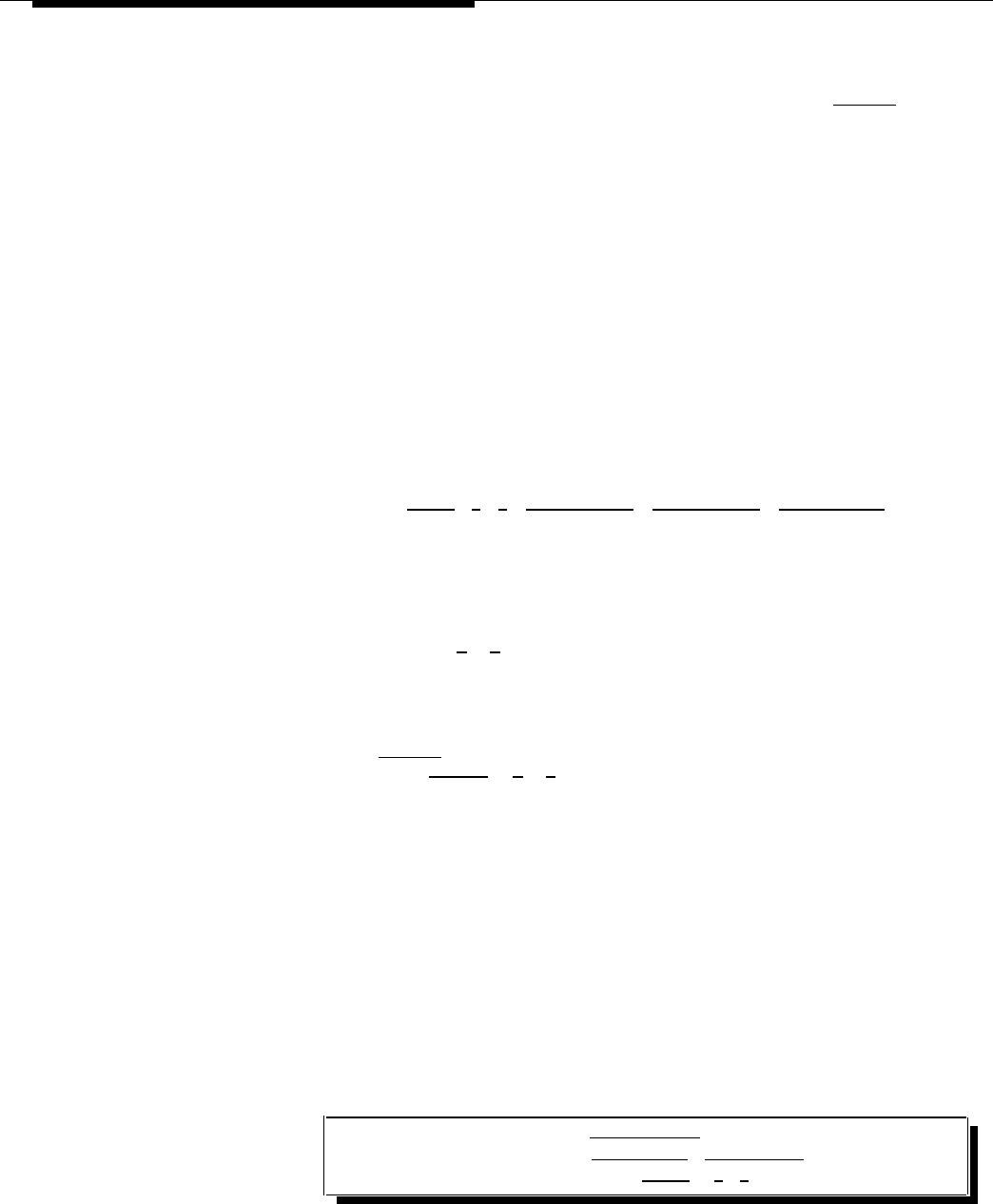
Personal Speed Dial
Description:
You can program up to 20 frequently dialed numbers for each
Numbers
extension. The user can then dial these numbers by pressing [ Feature ] and the
2-digit code you assign the number during programming. Personal Speed Dial
numbers do not override other restrictions assigned to an extension.
Valid Entries:
Any phone number (up to 20 digits) assigned codes 80
through 99
✓ No number assigned to any code
Considerations:
You cannot program a Personal Speed Dial code onto a but-
ton.
Programming Notes:
If you program emergency numbers as Personal Speed
Dial numbers, follow these guidelines when testing them:
1. Remain on the line and briefly explain to the dispatcher the reason for the
call before hanging up.
2. Perform such activities in the off-peak hours, such as early morning or late
evening.
Programming Steps:
1. Press [ Feature ][ 0 ] [ 0 ] [ System Program ] [ System Program ] [ Central Tel Prog ]. The
display reads:
CENTRAL TEL PROG
Extension:
2. Enter the extension to be programmed. For example, to select extension
17, press [ 1 ] [ 7 ]. The display reads:
PROGRAM EXT 17
3. Enter the 2-digit code you want to assign the phone number by pressing
[ Feature ] and 2 digits between 80 and 99. For example, to assign code 80,
press [ Feature ] [ 8 ] [ 0 ]. If a number is already assigned to the code, it
appears in the display. If no number is assigned to the code, the display
reads:
Blank
4. Enter the phone number according to the instructions given for System
Speed Dial numbers on p. 3-34.
To program another feature on this extension, go to step 3 for that feature.
✓
= Factory Setting
To program another extension, press [ Central Tel Prog ] and continue from step 2.
To go to system programming mode, press [ Central Tel Prog ] [ System Program ].
To exit centralized telephone programming, press [ Feature ] [ [ 0 ] [ 0 ].
Centralized Telephone Programming 4-5


















