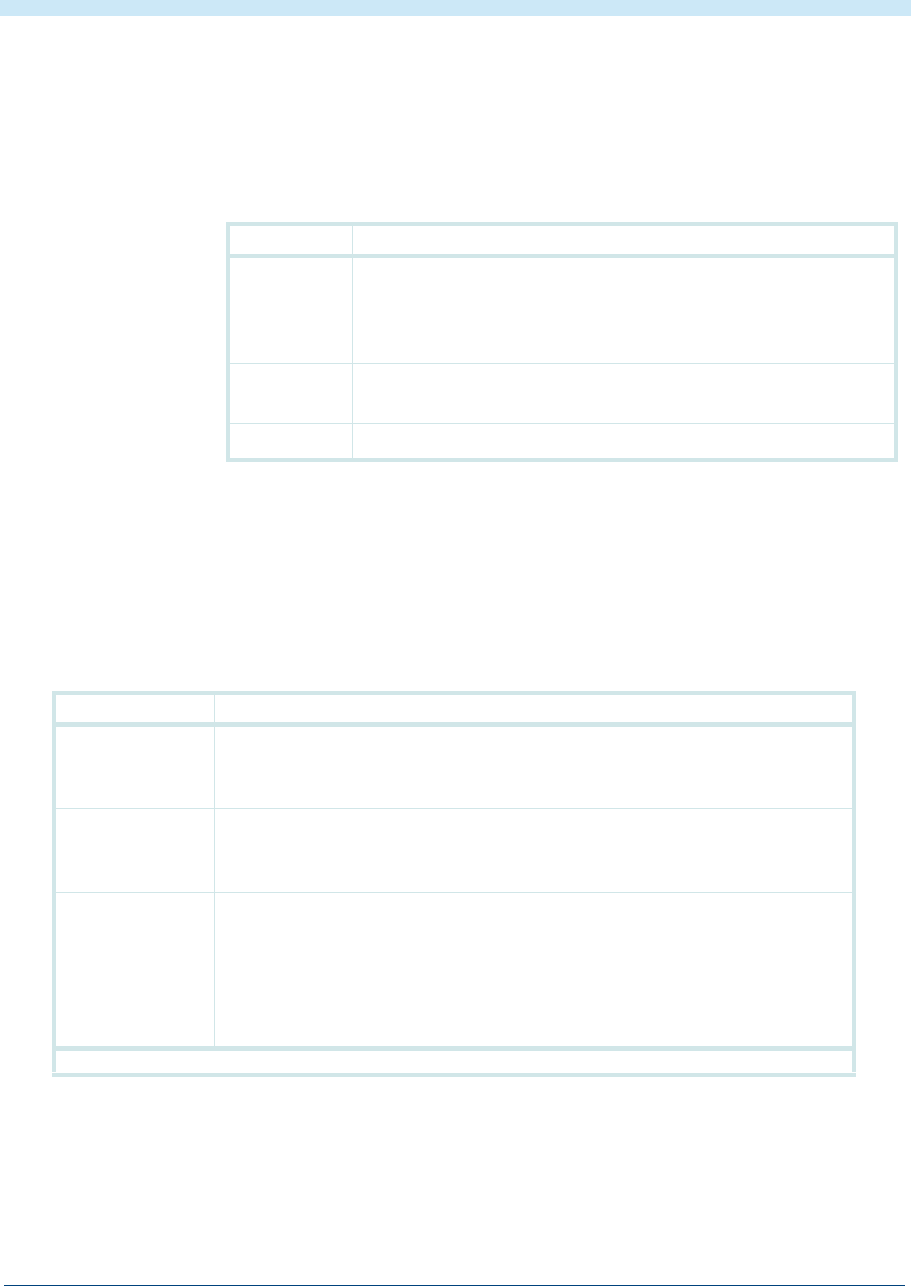
Features of AUDIX
4-7
Overview
555-233-001 — Issue 2 — November 2000
4 INTUITY AUDIX Messaging
Incoming mailbox Mailboxes are divided into two sections, the incoming mailbox, and the outgoing
mailbox. The incoming mailbox receives messages from other users, from the
AUDIX application, and from callers redirected to the mailbox because no one
answered. The user can save, delete, reply to, or forward messages. There are three
categories of incoming messages: New, Unopened, and Old. Table 4-1 on page 4-7
describes each category.
The system administrator can set the order in which these categories are played to the
user.
Outgoing mailbox The outgoing section of a mailbox stores messages that users create, send, or forward.
In most cases, messages remain in the outgoing section until delivered. Table 4-2 on
page 4-7 describes the outgoing mailbox categories listed in default order. The
AUDIX administrator can change this order.
Table 4-1. Incoming mailbox categories
Category Description
New A message and header that a user has not listened to. The Message
Waiting Indicator (MWI) on the user’s telephone turns on when a
new message is present and turns off after the user has listened to
it.
Unopened A message where the header, but not the message itself, has been
listened to. The MWI does not stay on for this type of message.
Old A message that the user has listened to but not deleted.
Table 4-2. Outgoing mailbox categories
Category Description
Filed Messages that users create and save in the outgoing section of a mailbox. Users
can later access these messages to modify them, address and send them again,
or delete them.
Undelivered Messages that have not been sent or messages scheduled for delivery at a
future date or time. Users can review, change, or cancel messages and their
addresses at any time before delivery.
Nondelivered Messages that AUDIX could not deliver. The application attempts to deliver a
message 10 times (or the administered number of times), then places the
message in this category. This usually indicates that the intended recipient’s
incoming mailbox is full, that the recipient’s application cannot recognize or
accept a message component (for example, is not fax-enabled), or that there
were transmission problems (for example, with an AMIS analog line).
1 of 2


















