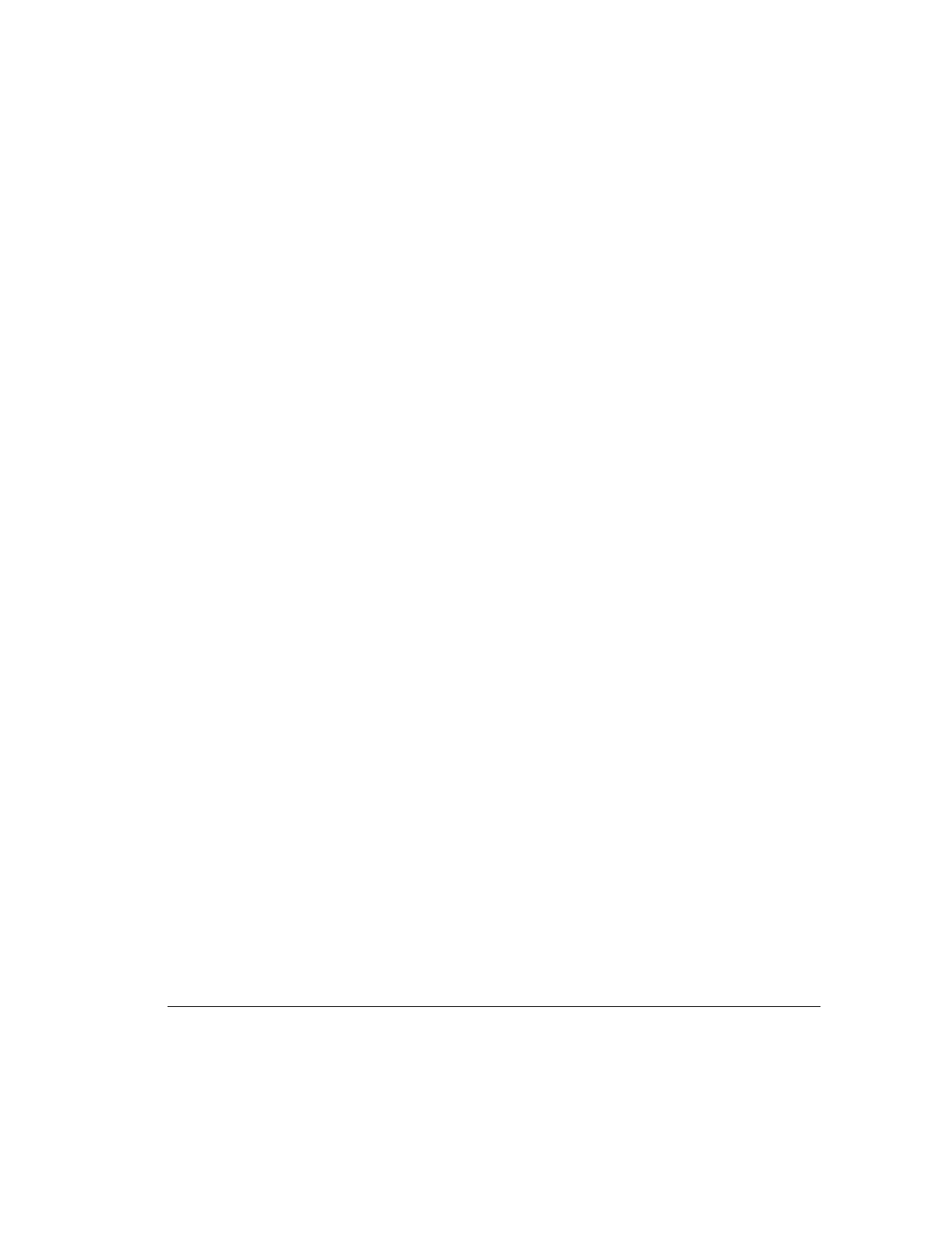
iv
For use with 350-MHz or greater Intel processor-based servers only
Writer: Cheri Stewart Project: Compaq ProLiant 3000 Servers Setup and Installation Guide Comments: 179776-002
File Name: A-FRNT.DOC Last Saved On: 1/12/99 3:01 PM
COMPAQ CONFIDENTIAL - NEED TO KNOW REQUIRED
Compaq ProLiant 3000 Server Features
continued
Security Features ..................................................................................................................... 1-8
Compaq Integrated Remote Console................................................................................ 1-9
Compaq Integrated Management Display (Optional on Tower Models) ......................... 1-9
Supported Drive Configurations.............................................................................................1-10
Chapter 2
Installation Overview
Server Warnings and Precautions............................................................................................ 2-2
Pre-installation Planning.......................................................................................................... 2-3
Power Requirements......................................................................................................... 2-3
Grounding......................................................................................................................... 2-4
Server Temperature Requirements................................................................................... 2-4
Installation Procedure.............................................................................................................. 2-5
Installing a Rack-Mount Model........................................................................................ 2-5
Installing a Tower Model ................................................................................................. 2-6
Chapter 3
Rack-Mountable Server Installation
Rack Warnings and Precautions.............................................................................................. 3-3
Rack Temperature Requirements ............................................................................................ 3-5
Airflow Requirements ............................................................................................................. 3-6
Unpacking the Server .............................................................................................................. 3-7
Locating Materials and Documentation ........................................................................... 3-7
Preparing the Mounting Brackets and Slide Rail Assemblies ................................................3-10
Attaching the Bracket Rail to the Mounting Bracket .....................................................3-11
Attaching the Mounting Bracket Slide Assembly to the Rack........................................3-16
Measuring with the Template..........................................................................................3-16
Inserting Cage Nuts in the Rack Frame...........................................................................3-18
Attaching the Mounting Bracket Assembly to the Rack .................................................3-19
Attaching Component Rails to the Server.......................................................................3-22
Attaching the Cable Management Arm Bracket.....................................................................3-23
Loading the Rack Server ........................................................................................................3-24
Attaching the Cable Management Arm..................................................................................3-26
Attaching the Optional Cable Support....................................................................................3-28
Optional Installation Service ..................................................................................................3-29


















