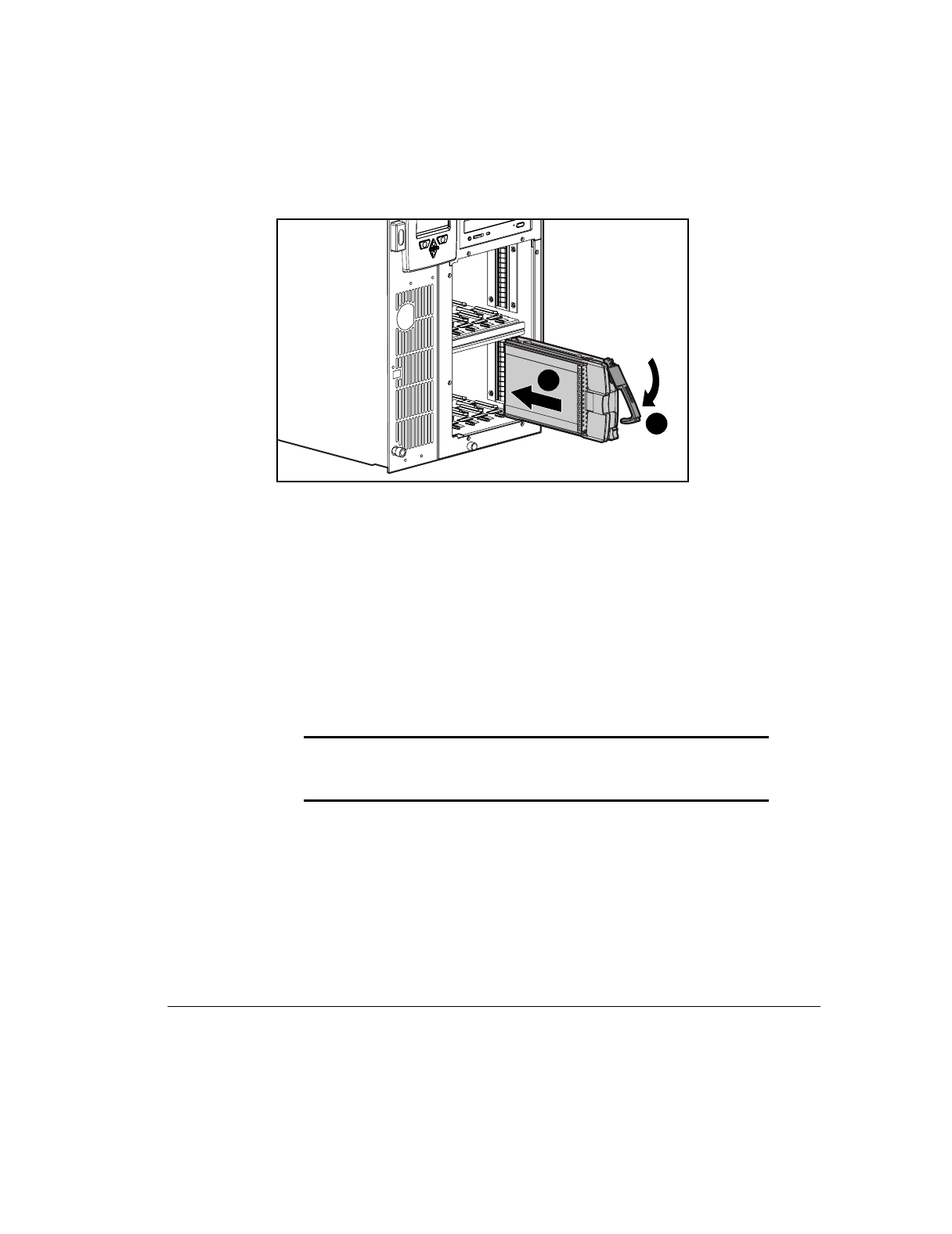
4-25
Compaq ProLiant 3000 Servers Setup and Installation Guide
For use with 350-MHz or greater Intel processor-based servers only
Writer: Cheri Stewart Project: Compaq ProLiant 3000 Servers Setup and Installation Guide Comments: 179776-002
File Name: E-CH04.DOC Last Saved On: 1/12/99 1:28 PM
COMPAQ CONFIDENTIAL - NEED TO KNOW REQUIRED
1
2
Figure 4-24. Installing an Ultra2 hard drive
SCSI ID Numbers
NOTE
: The duplex information below applies only if you have the Wide-Ultra
duplex drive cage installed. The Wide-Ultra simplex and Ultra2 simplex drive cages
cannot be used in a duplex configuration.
There are five possible numbering schemes, depending on whether you are
using 1-inch height drives, 1.6-inch height drives, and a simplex, or duplex
configuration. The following five figures illustrate these five schemes.
IMPORTANT:
For the Wide-Ultra duplex drive cage, the Simplex Enable
board must be installed on the back of the drive cage for the simplex modes
and the Duplex Enable board must be installed for the duplex modes.


















