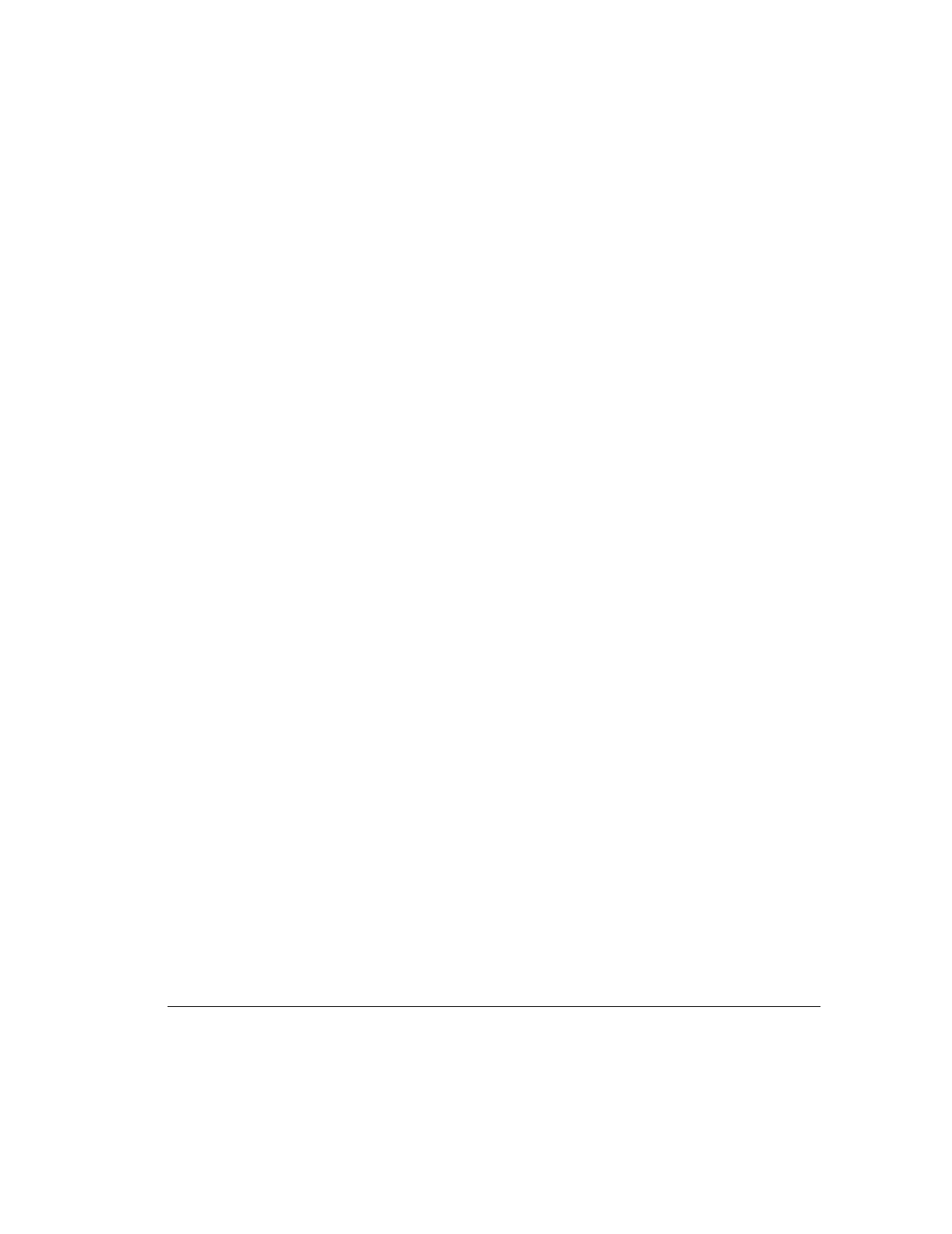
4-1
Compaq ProLiant 3000 Servers Setup and Installation Guide
For use with 350-MHz or greater Intel processor-based servers only
Writer: Cheri Stewart Project: Compaq ProLiant 3000 Servers Setup and Installation Guide Comments: 179776-002
File Name: E-CH04.DOC Last Saved On: 1/12/99 1:28 PM
COMPAQ CONFIDENTIAL - NEED TO KNOW REQUIRED
Chapter 4
Installing Hardware Options
This chapter is divided into three major parts:
■ Preparing the Server - This section describes how to properly shut
down your server in order to install hardware options.
■ Accessing Non Hot-Plug Areas - you must shut down the server power
in order to install options, upgrades, or replacements in the following
areas:
❏ Processor and sockets
❏ Memory and sockets
❏ System Board
❏ Drive Cage Backplane Board
❏ Media Bays
❏ PCI/ISA slots
❏ Fans
❏ Integrated Management Display
■ Accessing Hot-Plug Areas - you can install hot-plug options, upgrades,
or replacements without shutting down the power in the following areas:
❏ SCSI drive bays
❏ Power supplies
NOTE
: The illustrations in this chapter may vary slightly depending on
whether you have a tower model or rack model.


















