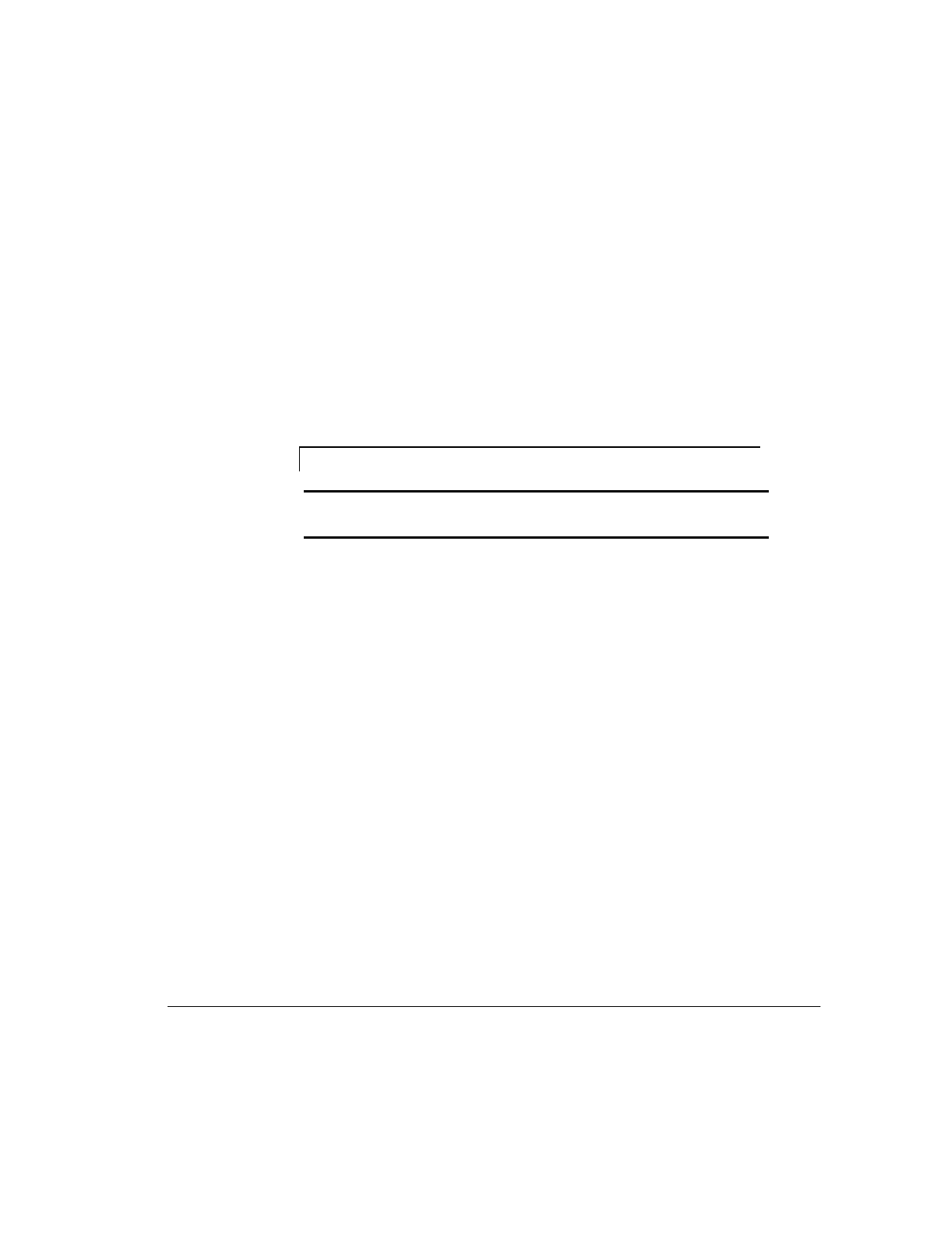
5-5
Compaq ProLiant 3000 Servers Setup and Installation Guide
For use with 350-MHz or greater Intel processor-based servers only
Writer: Cheri Stewart Project: Compaq ProLiant 3000 Servers Setup and Installation Guide Comments: 179776-002
File Name: F-CH05.DOC Last Saved On: 1/5/99 11:24 AM
COMPAQ CONFIDENTIAL - NEED TO KNOW REQUIRED
Starting the System Configuration
Utility
To start the Compaq System Configuration Utility for the first time, refer to the
SmartStart Installation poster.
After the first time, access the System Configuration Utility as follows:
1. Press the Ctrl+Alt+Del keys to reboot the server.
2. When the following prompt appears at the top of the screen during
Power-On Self-Test (POST), press the F10 key. The System
Configuration Utility main menu displays the following:
Press "
F10
" key for System Partition Utilities
IMPORTANT:
The text appears for only two seconds. If you do not press
F10
during this time, you must reboot the server.


















