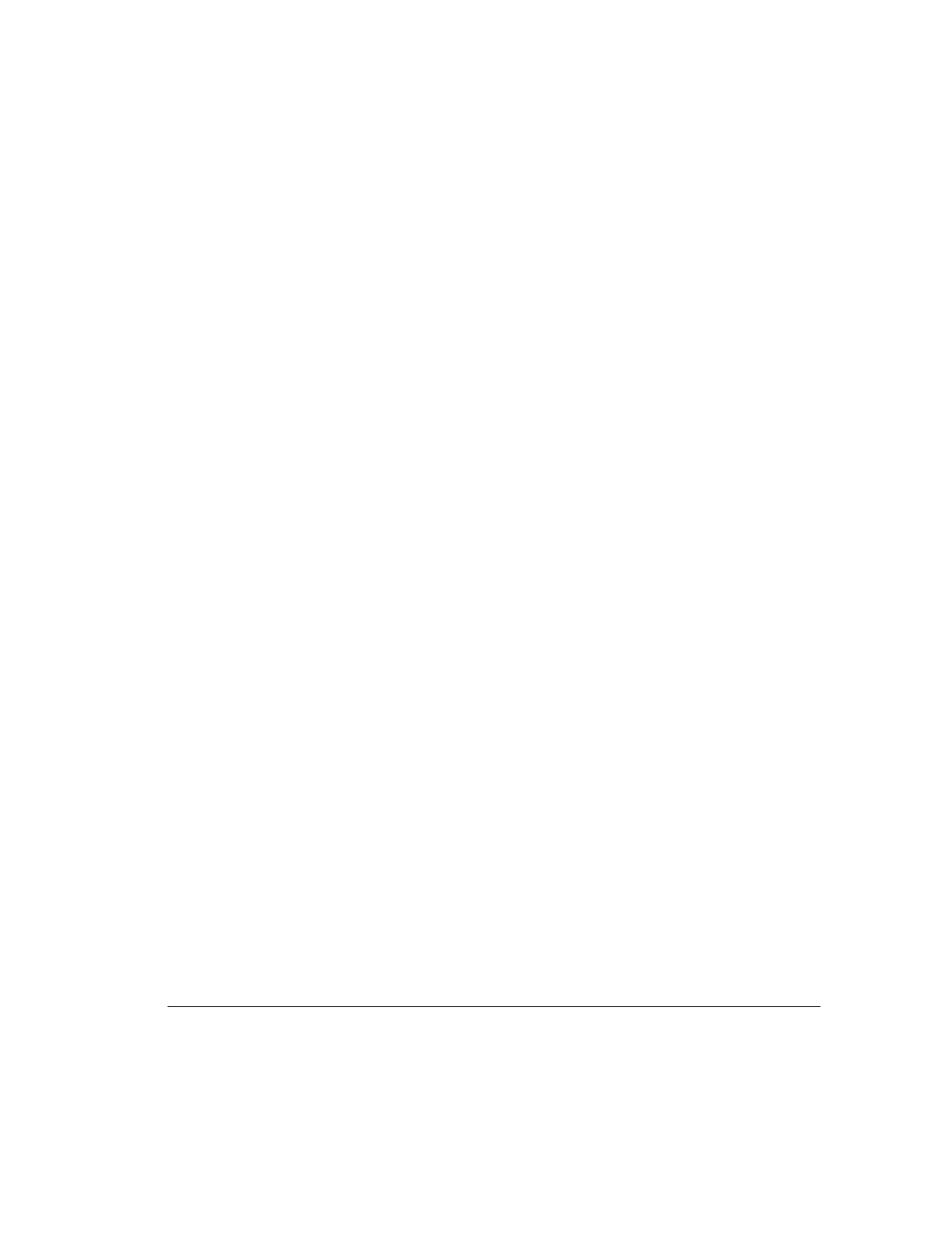
v
Compaq ProLiant 3000 Servers Setup and Installation Guide
For use with 350-MHz or greater Intel processor-based servers only
Writer: Cheri Stewart Project: Compaq ProLiant 3000 Servers Setup and Installation Guide Comments: 179776-002
File Name: A-FRNT.DOC Last Saved On: 1/12/99 3:01 PM
COMPAQ CONFIDENTIAL - NEED TO KNOW REQUIRED
Chapter 4
Installing Hardware Options
Preparing the Server ................................................................................................................ 4-2
Accessing Non Hot-Plug Areas............................................................................................... 4-5
Accessing System Board Components............................................................................. 4-5
Installing Processor .......................................................................................................... 4-8
Installing DIMM Memory...............................................................................................4-10
Installing PCI/ISA Expansion Boards.............................................................................4-12
Installing Fans .................................................................................................................4-13
Accessing Drive Cage and Media Bays ..........................................................................4-14
Installing Integrated Management Display......................................................................4-21
Accessing Hot-Plug Areas......................................................................................................4-23
Removing and Installing the Hot-Plug SCSI Drives.......................................................4-23
SCSI ID Numbers............................................................................................................4-25
Accessing the Hot-Plug Power Supplies .........................................................................4-28
Pre-Failure Warranty..............................................................................................................4-29
Compaq Insight Manager Alert.......................................................................................4-29
Chapter 5
Server Configuration and Utilities
Configuring the Server with SmartStart .................................................................................. 5-1
Using the System Configuration Utility .................................................................................. 5-3
Resolving Resource Conflicts.................................................................................................. 5-4
Starting the System Configuration Utility............................................................................... 5-5
System Configuration Utility Main Menu............................................................................... 5-6
System Configuration Menu............................................................................................. 5-6
System Partition ............................................................................................................... 5-8
Creating a New System Partition ..................................................................................... 5-9
Verifying the System Partition........................................................................................5-10
Upgrading the System Partition.......................................................................................5-10
Configuration Backup.............................................................................................................5-11
Configuration Backup and Configuration History Files..................................................5-11
Configuring PCI Boards Automatically .................................................................................5-13
Removing Boards...................................................................................................................5-13
Installing an Operating System...............................................................................................5-13
SMP Operating System Support......................................................................................5-14


















