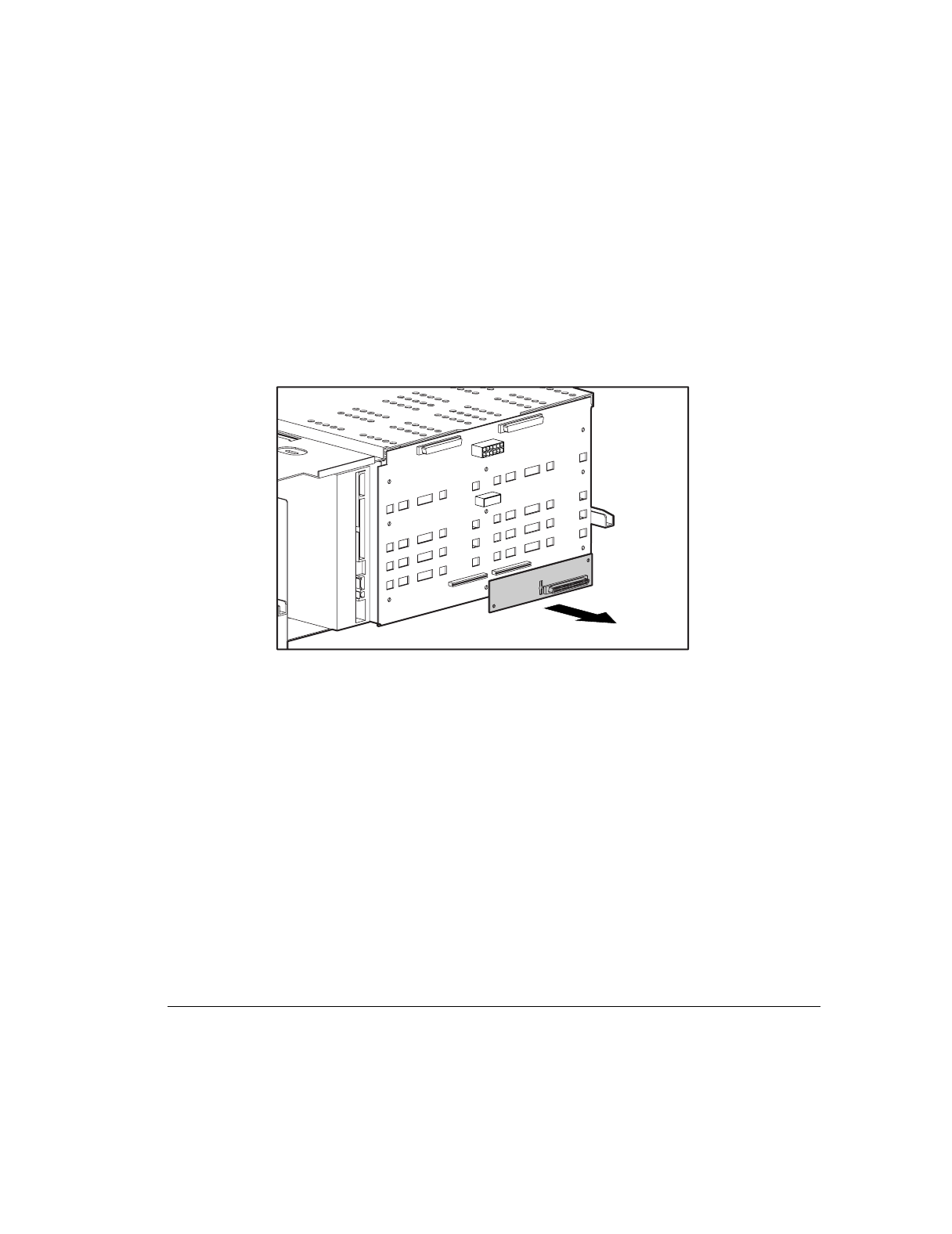
4-16
Installing Hardware Options
For use with 350-MHz or greater Intel processor-based servers only
Writer: Cheri Stewart Project: Compaq ProLiant 3000 Servers Setup and Installation Guide Comments: 179776-002
File Name: E-CH04.DOC Last Saved On: 1/12/99 1:28 PM
COMPAQ CONFIDENTIAL - NEED TO KNOW REQUIRED
Installing Simplex Enable Board Option
NOTE
: This procedure applies only if you have an optional Wide-Ultra duplex
drive cage installed.
1. Prepare the server for installation. See section "Preparing the Server,"
outlined earlier in this chapter.
2. Remove drive cage. See section “Removing Drive Cage.”
3. Remove the Duplex Enable board from the back of the drive cage.
Figure 4-13. Removing the Duplex Enable board


















