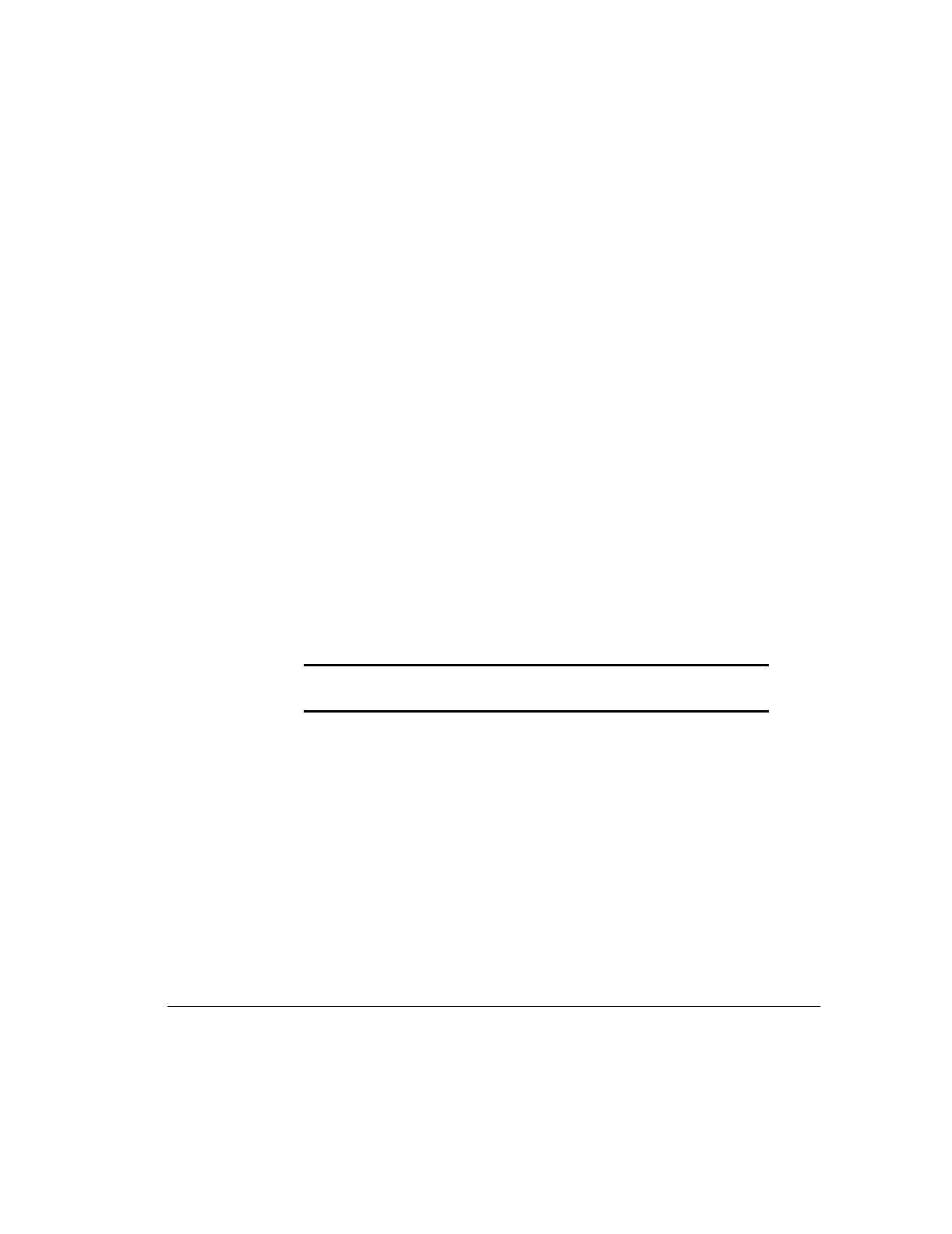
5-3
Compaq ProLiant 3000 Servers Setup and Installation Guide
For use with 350-MHz or greater Intel processor-based servers only
Writer: Cheri Stewart Project: Compaq ProLiant 3000 Servers Setup and Installation Guide Comments: 179776-002
File Name: F-CH05.DOC Last Saved On: 1/5/99 11:24 AM
COMPAQ CONFIDENTIAL - NEED TO KNOW REQUIRED
Using the System Configuration
Utility
The Compaq System Configuration Utility performs a wide range of
configuration activities, including:
■ Automatically configuring PCI and ISA Plug and Play boards
■ Providing switch and jumper settings
■ Resolving resource conflicts in areas such as memory, port addresses,
and interrupt requests (IRQ)
■ Managing the installation of mass storage devices such as hard drives,
tape drives, and diskette drives
■ Setting and storing power-on features like date and time
■ Storing configuration information in nonvolatile memory
■ Assisting in installing an operating system
■ Assisting in running diagnostic tools such as Test and Inspect Utilities
The first time the server is configured, the SmartStart program automatically
creates a system partition and installs the System Configuration Utility and
other Compaq utilities in that partition.
IMPORTANT:
This Compaq system utilities partition should not be
confused with the partition(s) created by your operating system.
In Compaq ProLiant 3000 servers, the system ROM automatically configures
memory and processor changes.
The System Configuration Utility uses option configuration (.CFG) files to set
up and configure the computer. The .CFG files provide information such as
switch settings, IRQs, and software installation guidelines. The .CFG files for
Compaq computers are located on the System Configuration diskettes and
SmartStart and Support Software CD (SmartStart CD).


















