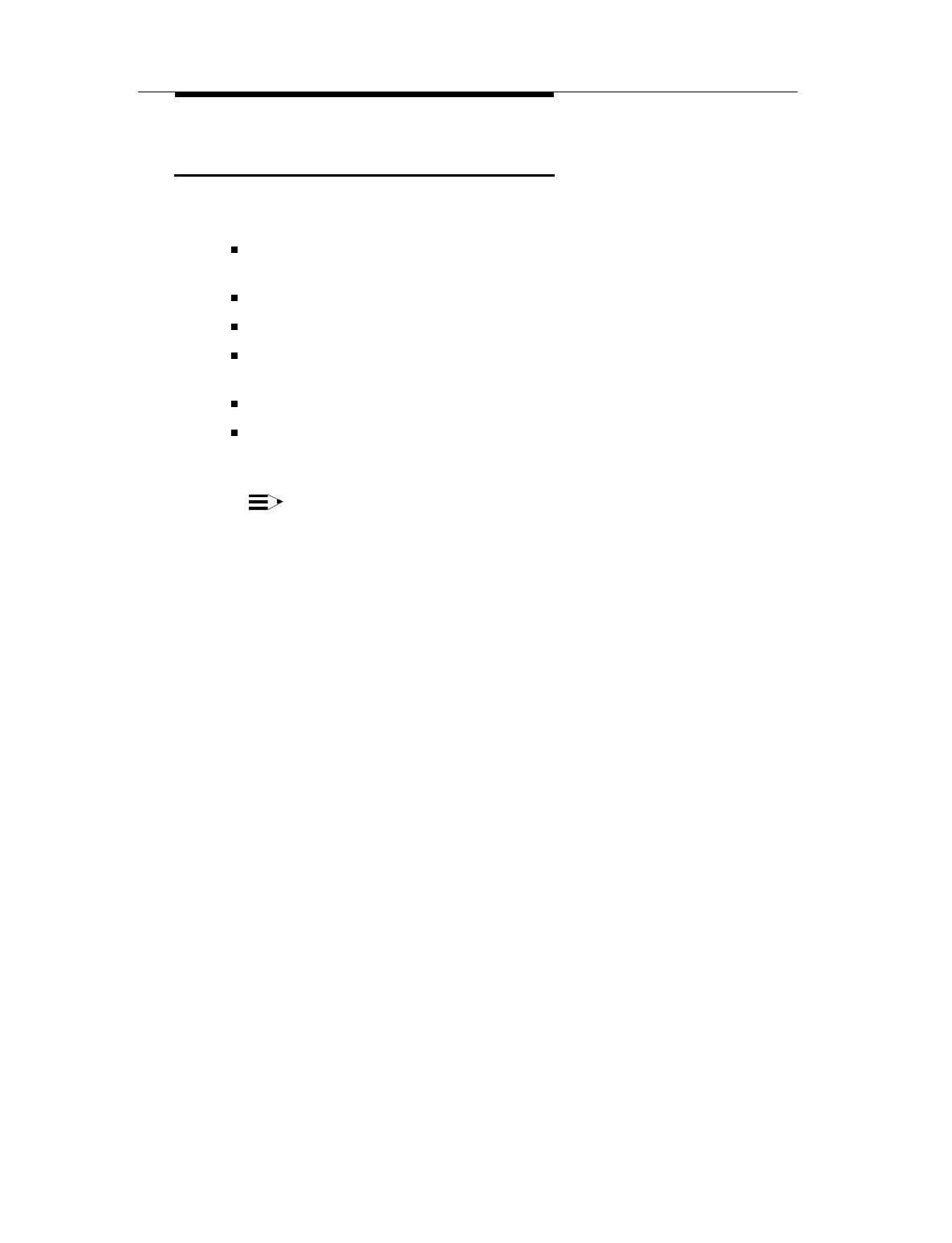
Installing and Configuring the PassageWay
Service Provider
2-9
Before You Begin
Before installing the PassageWay Service Provider, you also must know the
following information:
the version and release of the PARTNER system your company has (for
example, PARTNER ACS R2.0)
the type of telephone you have
the extension number of your telephone
the location and telephone number of each outside line button on your
telephone
the location of feature buttons on your telephone
the number of the COM port (for example, COM1, COM2, COM3,
COM4, etc.) to which you are connecting the serial cord from the
PassageWay adapter. (PassageWay supports up to COM9.)
NOTE:
If your PARTNER system supports caller ID and you have a
system telephone, you should have a Caller ID Inspect button
programmed on your telephone. A Caller ID Inspect button
enables you to view caller ID information for an incoming call
while you are already active on another call. Without a Caller ID
Inspect button, the PassageWay Service Provider will present
caller ID information for the first call that starts ringing at your
telephone, but it will not provide caller ID information for any
other calls you receive while you are active on a call.


















