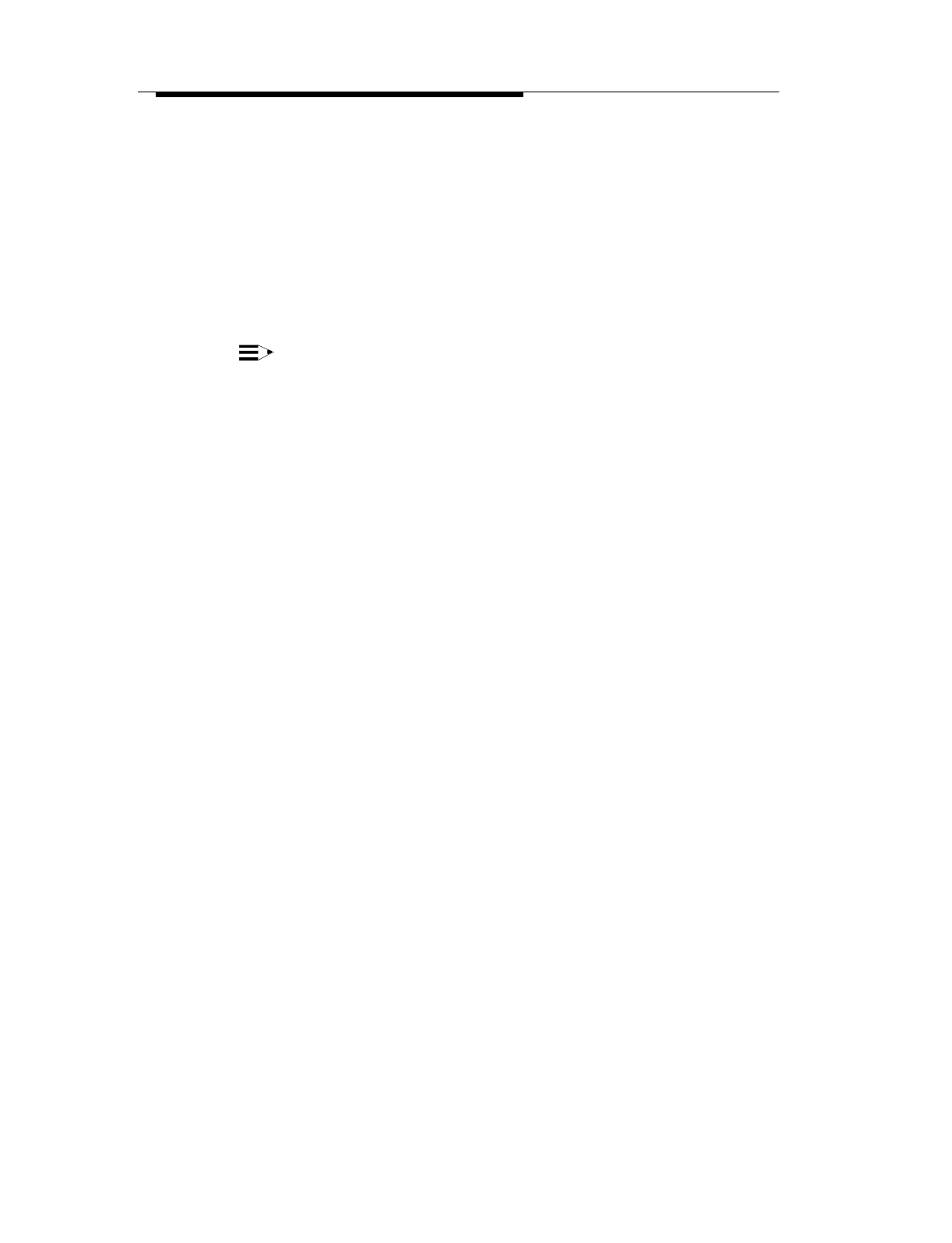
Installing and Configuring the PassageWay
Service Provider
2-34
10. Choose the Close button to close the Telephony window.
The Ready to UnInstall dialog box appears prompting you to confirm
that you want to remove the PassageWay Service Provider and all
associated files.
11. Choose the Finish button.
The Perform Uninstall status box appears, displaying the status of the
uninstall process. When the uninstall is completed, the UnInstaller
Finished message box appears.
NOTE:
If you are running SHARE, a Share Violation error message box
appears soon after the PassageWay Service Provider
UnInstaller starts removing the files from your system. Choose
the Cancel button (you may have to choose it two or more
times), and you will be able to continue removing the files. Two
PassageWay UnInstaller files will not be removed from your PC.
(These files can be removed manually.) As a result, the
directory containing the PassageWay Service Provider will not
be removed. (The default directory for the PassageWay Service
Provider is
pwp
.) The Share Violation error message box will
appear two or more times.
12. Choose the OK button.


















