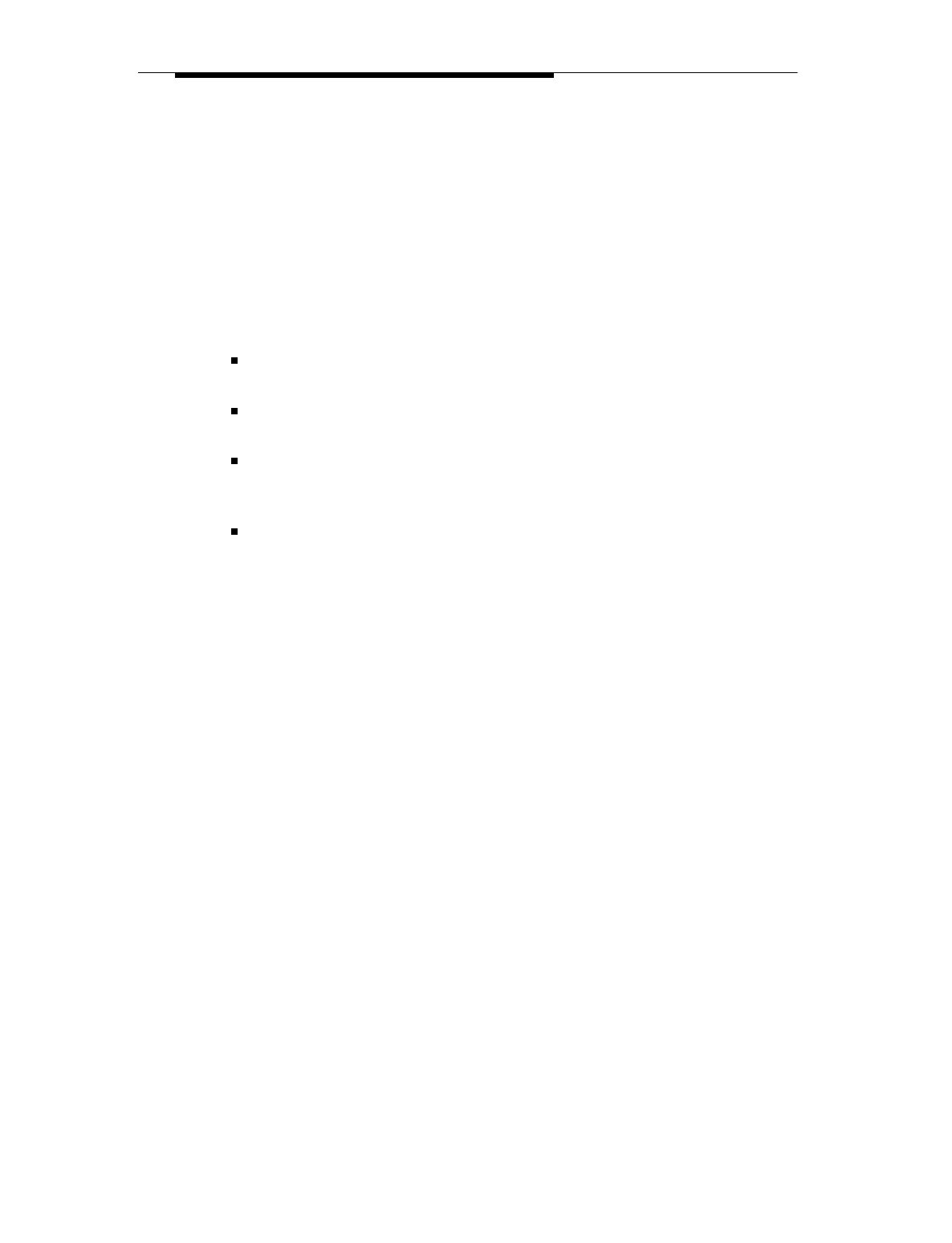
What is PARTNER Extension Programming?
3-5
The main view of a PARTNER Extension Programming file is the button
programming. You must use the menus to access the other options (for
example, Personal Speed Dial List). Each button in a PARTNER Extension
Programming file consists of a button label and a button position. The button
label shows the feature that is programmed to that button, and the button
position specifies the programming status of this button (“use” or “skip”).
“Use” and “Skip” determine whether the feature that is programmed to this
button will be programmed on your telephone. To change the label or feature
programmed to a button, you must first select the button by clicking on the
particular button. When a button is selected, it becomes highlighted. At this
point, you can perform one of the following actions on the button:
change the feature that is programmed to the button (via the Change
Button Programming option in the Programming menu)
change the label of the button (via the Change Button Label option
in the Programming menu)
select the button to be programmed to your telephone (via the Use
Button When Programming Phone option in the Programming
menu)
retrieve full button programming information (via the Button
Information option in the Programming menu)
Since PARTNER Extension Programming files are workspaces, any changes
you make to a file are not immediately programmed to your telephone. To
program these modifications to your telephone, you must “write” the file to the
telephone (via the Write to Telephone option in the File menu). When you
write a file to your telephone, PARTNER Extension Programming does not
automatically program every button in the file to your telephone. PARTNER
Extension Programming only programs buttons whose button positions
display “use.” As a result, you can change how every button is programmed
in a PARTNER Extension Programming file, but if you select “use” for only one
button position, only that button feature will be programmed to your telephone
when you write the file to your telephone. If you select “skip” for all of the
button positions, none of the button features in that file will be programmed to
your telephone when you write the file to your telephone.


















