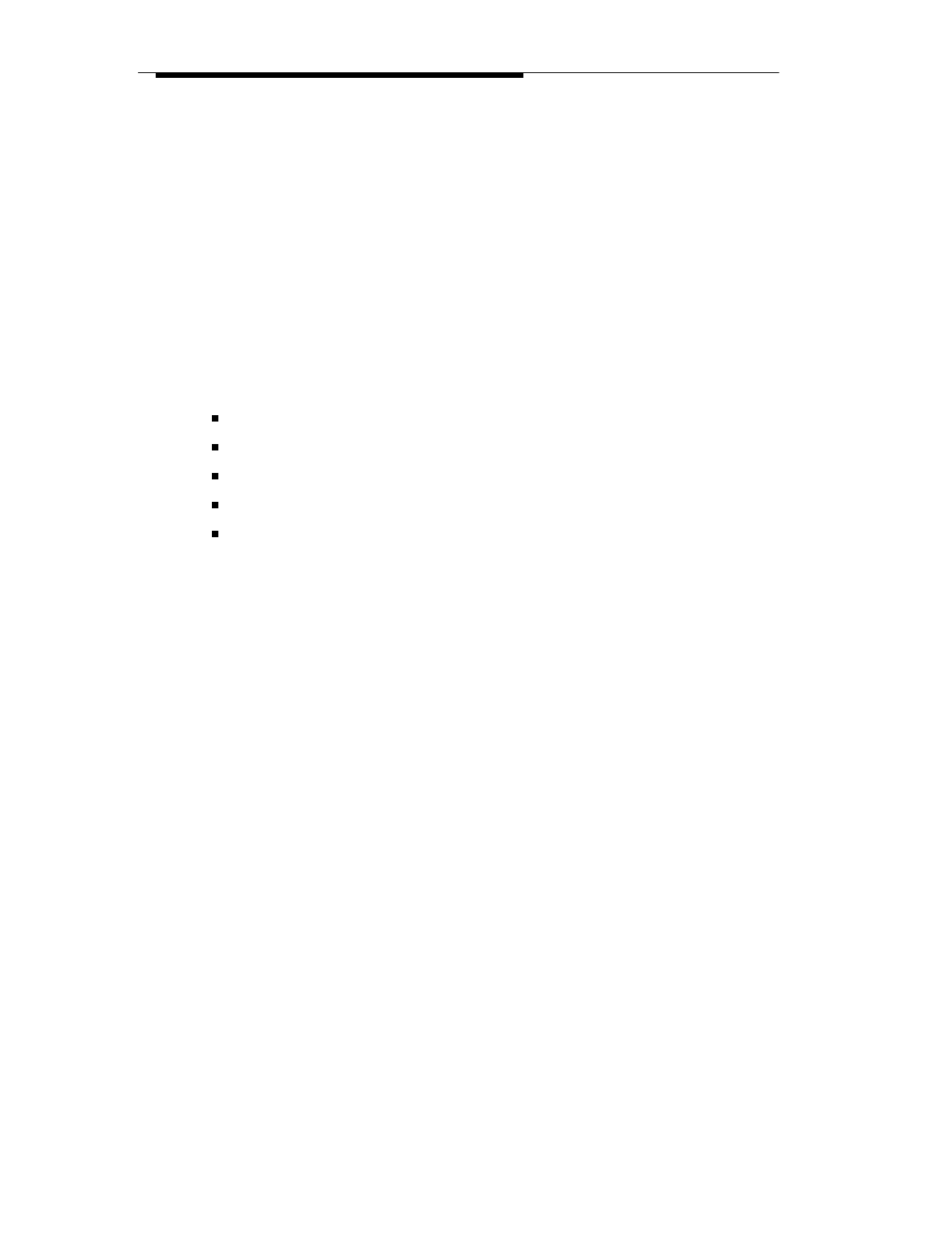
Using PARTNER Extension Programming
3-4
When you run PARTNER Extension Programming for the first time, the system
“reads” the programming from your telephone and displays an untitled file
containing the current programming for your telephone. When PARTNER
Extension Programming “reads” the programming from your telephone, it
identifies how each button or speed dial list entry on your telephone is
programmed, providing you with an accurate and up-to-date status of the
programming of your telephone. (If your PARTNER system supports
Extension Name, PARTNER Extension Programming also reads this
information from your telephone.) The untitled file that PARTNER Extension
Programming displays after reading your telephone is a “workspace” in which
you may modify the programming of your telephone. Every PARTNER
Extension Programming file can be thought of as a workspace.
Each PARTNER Extension Programming file consists of the following items:
button programming
Personal Speed Dial List
Extension Name (if available)
System Speed Dial List (at a system administration extension)
Automatic Line Selection (at a system administration extension)
If you are the System Manager, you may perform Centralized Telephone
Programming on any extension (including your own). Files created at a
system administration extension also include the Automatic Line Selection list
for the extension being programmed. In addition, if you are the System
Manager, your PARTNER Extension Programming file also includes the
System Speed Dial List.


















