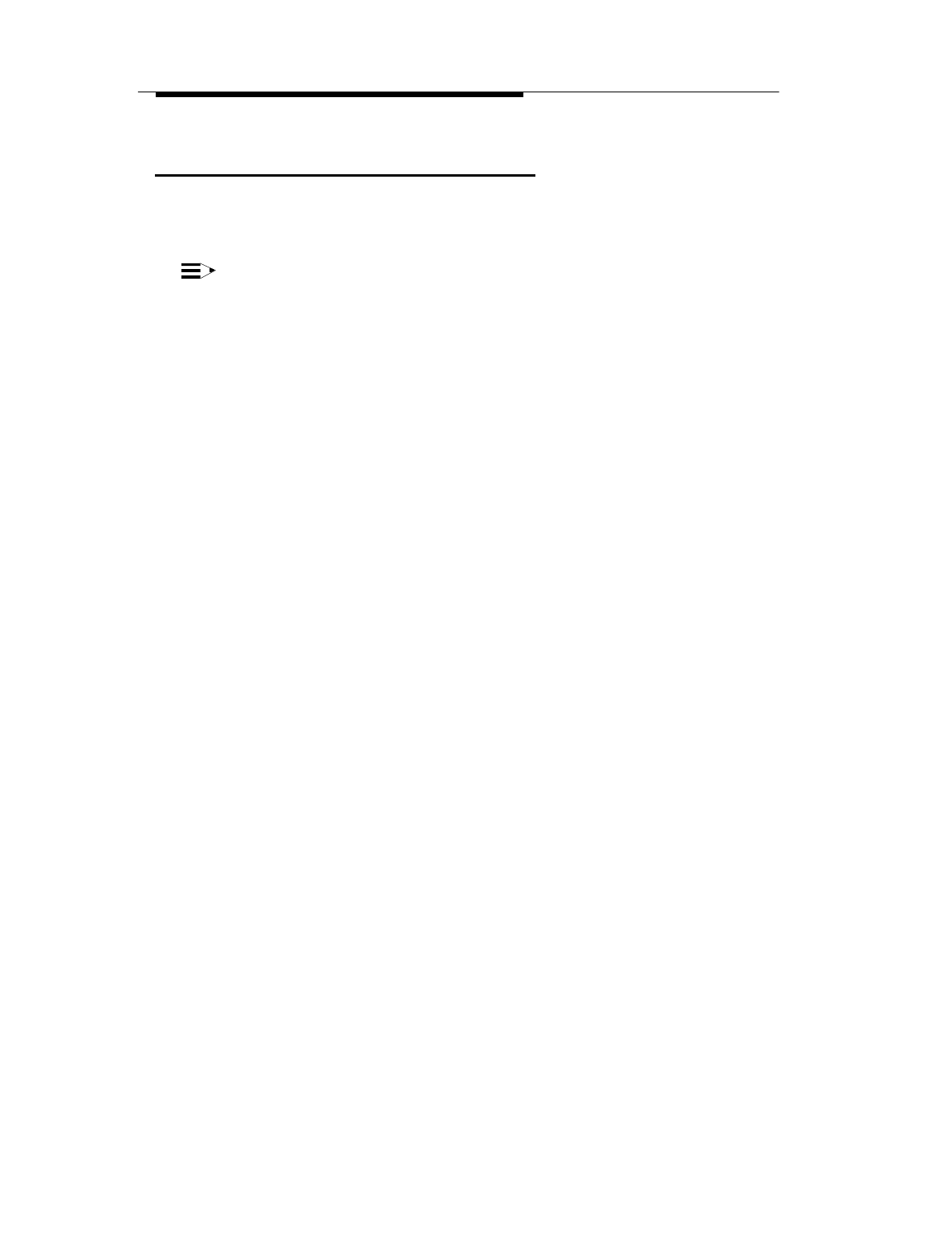
Installing and Configuring the PassageWay
Service Provider
2-14
Installing the Software
This section describes how to install and configure the PassageWay Service
Provider. You can modify the PassageWay Service Provider configuration
information later by running the PassageWay Configurator.
NOTE:
If you have an earlier version of PassageWay Solution, you must exit
Connect or AT&TConnect (if it is running) before installing the new
PassageWay Service Provider.
To install the PassageWay Service Provider:
1. Start Windows (if it is not running already).
2. Shut down all telephony applications running on your PC.
3. If you have an earlier version of PassageWay Solution applications
(for example, AT&TCall, AT&TConnect, or AT&TBuzz) installed
already, perform one of the following steps:
If you do not want to run the earlier version of PassageWay Solution
applications again, delete the Connect icon or AT&TConnect icon
from your StartUp group (if present).
If you want to run the earlier version of PassageWay Solution
applications again, leave the Connect icon or AT&TConnect icon in
your StartUp group (if present). Be sure to install the PassageWay
Service Provider in the directory that contains the PassageWay
Solution applications. If you install the PassageWay Service Provider
in a different directory, you must manually change the properties of
the Connect icon or AT&TConnect icon in the StartUp group so that
it uses the new Connect application. (See your Windows User's
Guide to change the properties of an icon in the StartUp group.)


















