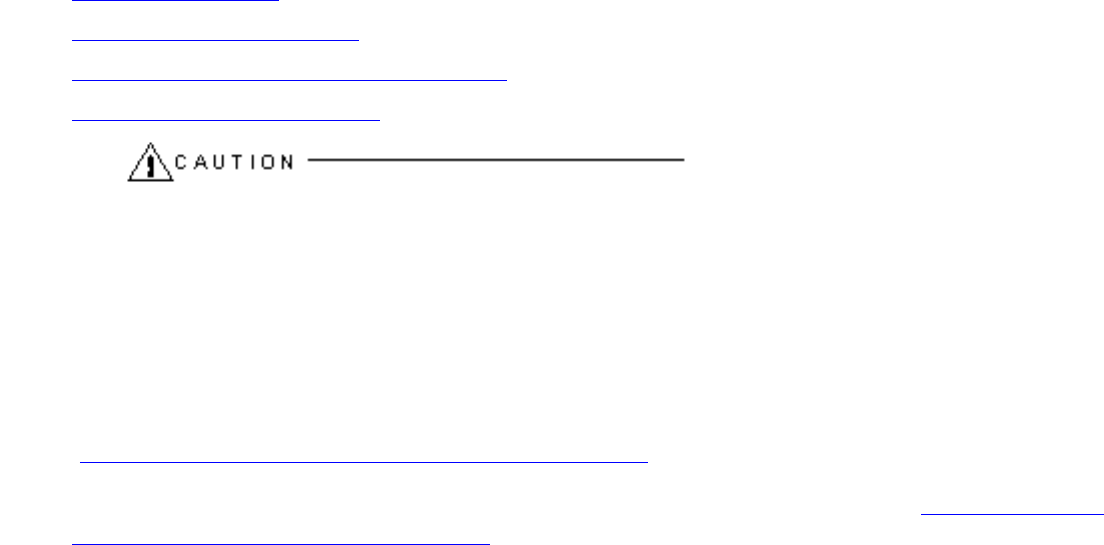
Chapter 2
Installing the Core System Components
After unpacking the system, follow the instructions in this chapter to install the core system components. The core system
components consist of the cabinet, V105 terminal, C419/C619 modem, and PCI cards. This chapter contains the following
sections.
Installing the Cabinet ●
Installing the System Console●
Installing a C419/C619 Modem for RSN Use●
Installing PCI Cards and Cables ●
The information in this chapter assumes that the system site has been prepared according to the instructions
in the DNCP Series 400/400-CO: Site Planning Guide (R454) and unpacked according to the instructions
in the DNCP Series 400/400-CO (PA-8500): Unpacking Instructions.
2.1a Installing the Cabinet -- for DNCP Series 400 (PA-8500)
Install the cabinet by performing the steps in the following sections:
If routing the power cables from the top of the cabinet, perform the following steps
(See Section 2.1a.1 Installing the Power Cables (Top Entry).
●
If routing the power cables from the bottom of the cabinet, perform the following steps (See Section 2.1a.2
Installing the Power Cables (Bottom Entry).
●
2.1a.1 Installing the Power Cables (Top Entry)
Perform the following steps to route the power cables from the top of the system.
Open the cabinet doors.1.
Verify that the cabinet ground wires are connected from the cabinet frame to the doors.2.
Make sure that the two MAIN power switches/AC Input breakers on the front of the cabinet are in the off (0)
position. (See Figure 2.1)
3.
Figure 2.1. Cabinet Grounding Wires and MAIN Power Switches/AC Breaker
Chapter 2
]


















