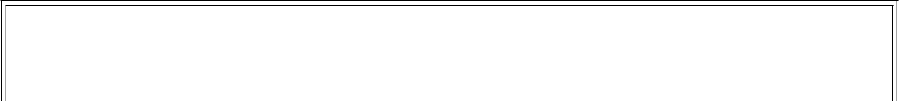
Chapter 5
the
set
menu item in order to specify the
bridge_system_path
entry. For example:
BRIDGE SYSTEM PATH MENU
1) get get current bridge_system_path
2) set set current bridge_system_path
Options: [#, command, ?command (help for command), 0 (parent menu),
/ (goto main menu), q (quit rsnadmin)]
Command: 2
The bridge_system_path entry identifies the NFS mount path of the root directory on the bridge system.
A bridge system such as the PA-8500 Continuum Series 400 system is attached to an RSN modem. Enter a
slash (/) at the next prompt. For example:
Enter new bridge_system_path (enter / if this is the bridge): /
Database successfully updated
Hit Return to continue.
Press the <Return> key to save the current or new bridge system path and return to the BRIDGE
SYSTEM PATH MENU .
Press 0 followed by the <Return> key to return to LOCAL_INFO MENU .
At the Command: prompt at the end of LOCAL_INFO MENU , enter the value 3 to select the site_id
menu item. For example:
Command: 3
This displays the menu called SITE_ID MENU .
At the Command: prompt at the end of SITE_ID MENU , enter the value 2 to select the set menu item
in order to specify the current site ID. For example:
SITE_ID MENU
1) get get current site_id
2) set set current site_id
Options: [#, command, ?command (help for command), 0 (parent menu),
/ (goto main menu), q (quit rsnadmin)]
Command: 2
Stratus recommends using the site ID specified on the Sales Order pick list which arrived with the shipping
carton. See the bolded portion of the example below:
Report Name: COP-3136 S.O. PICKLIST Page: 1
Report Date: 05/15/97 =============
BILL OF MATERIAL EFFECTIVITY DATE: 05/15/97
8.
7.
6.
5.


















