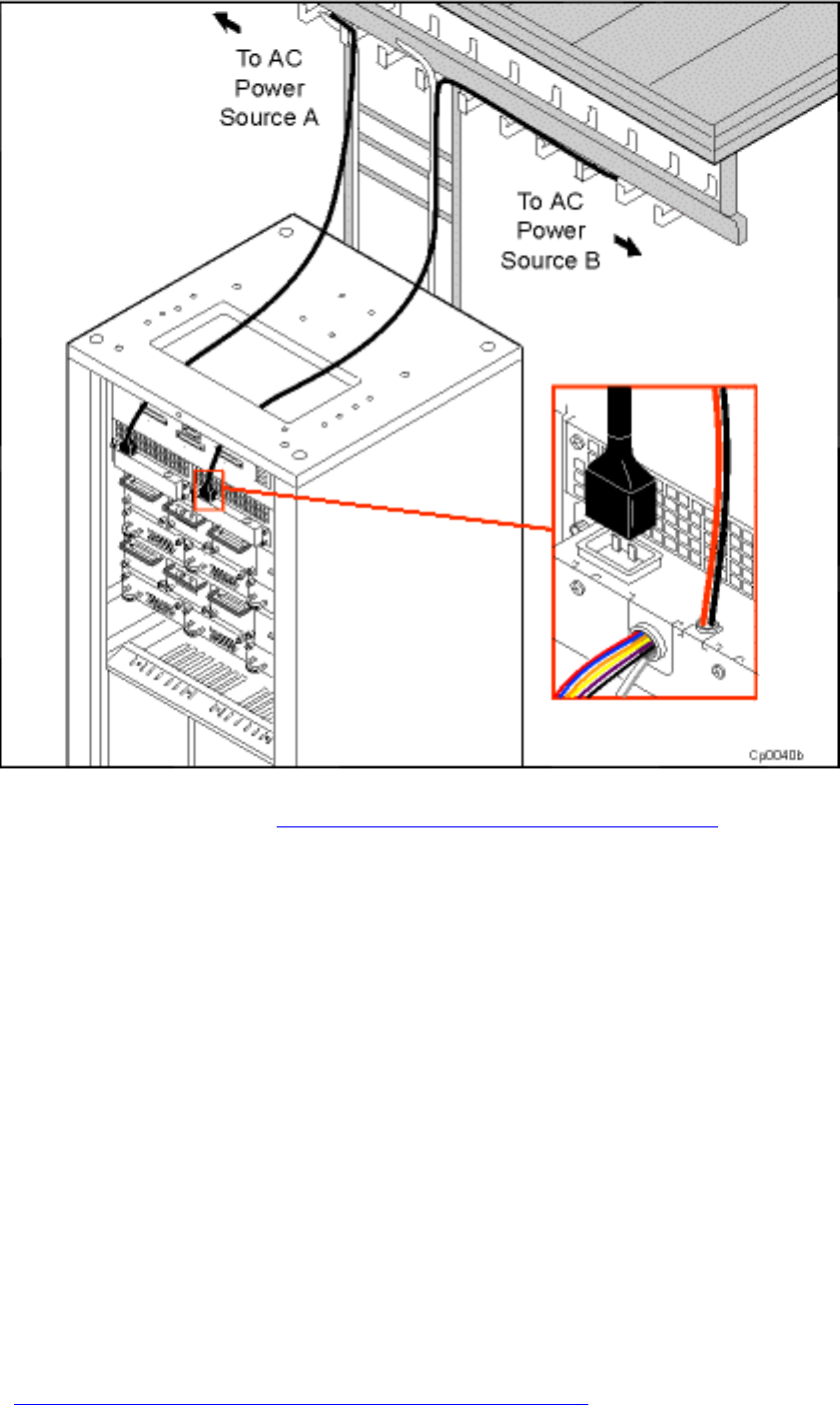
Since it is recommended that you limit the times the system is powered up and down, proceed to the system
console instructions (See Section 2.2 Installing the System Console later in this chapter) before completing Step 10.
9.
Turn on the cabinet MAIN power switches. The cabinet power supply lights are illuminated, indicating that the
system is receiving power. If the LEDs do not illuminate , check the following:
10.
incoming power sources●
power cable connections to the power sources and cabinet●
If the power cable or the power source is not the cause of the problem, refer to the FTX Operating System: DNCP Series
400/400-CO (PA-8500) Operation and Maintenance Guide (RXXX) for further system troubleshooting.
2.1a.2 Installing the Power Cables (Bottom Entry)
To route the power cables from the bottom of the system, follow the steps for top entry except:
it is not necessary to open the cabinet top (Step 4)
●
In Step 7, simply let the power cords drop downward in the cabinet rear and go through the bottom of the cabinet.●
2.1b Installing the Cabinet For DNCP Series 400-CO (PA-8500)
To install the cabinet perform the following steps:
If routing the power cables from the top of the cabinet, perform the following steps
(See Section 2.1b.1 Installing the Power Cables (Top Entry) ).
If routing the power cables from the bottom of the cabinet, perform the following steps
Chapter 2


















