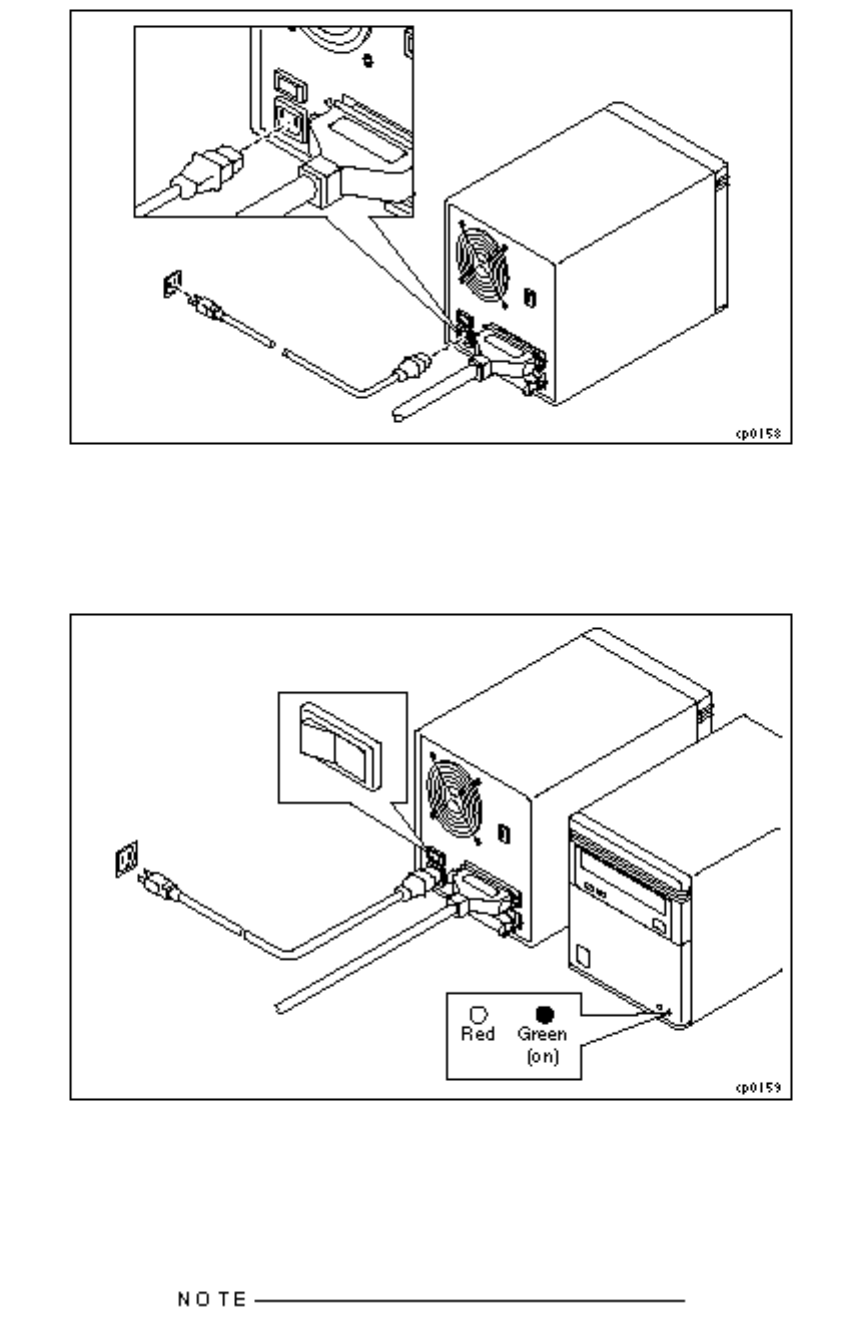
Turn on the T800-Series power switch, See Figure 3.7. The green power light is illuminated as long as the tape
drive is receiving power. If it is not illuminated, check to be sure the cables are securely connected.
8.
Figure 3.7. Powering Up the T800-Series
When the system is booted, the tape drive will come online, as described in Chapter 4, "Booting the System."9.
3.3 Installing Daisy-Chained T800-Series Tape Drives
Two T800-series tape drives can be daisy-chained to each U501 SCSI PCI card in the system. To install daisy-chained tape
drives, perform the following steps.
This procedure assumes that the system power is off or that the SCSI bus to which the tape
drives will be attached has been suspended.
Verify that the shipping cartons contain the items included with Daisy- Chained T800-Series Tape Drives, See
Items Included with Daisy-Chained T800-Series Tape Drives .
1.
Chapter 3
]


















