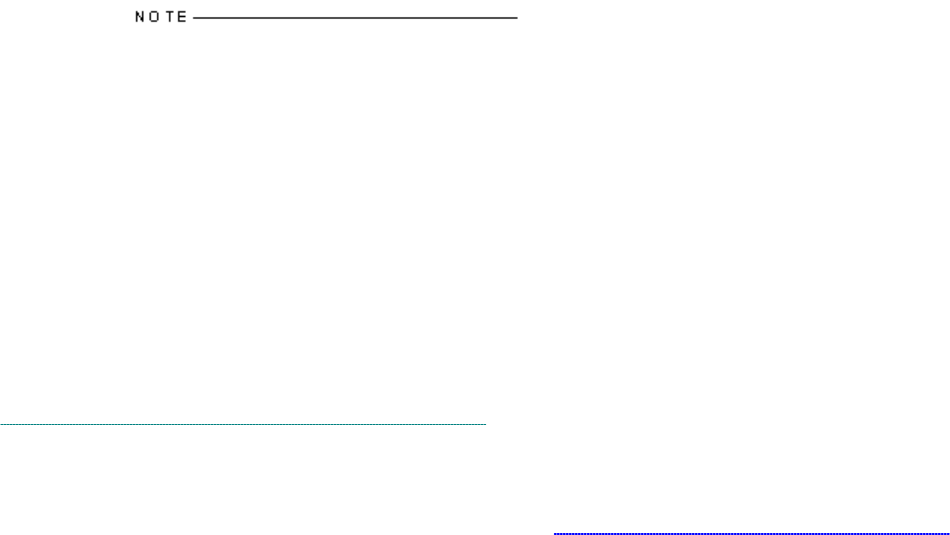
Chapter 5
Command: 5
This displays the menu called NOTIFY_LIST MENU .
At the Command: prompt at the end of NOTIFY_LIST MENU , enter the value 4 to select the
add_both menu item to add your login name or the system administrator's login name to the list.
For example:
NOTIFY_LIST MENU
1) list list the notify list
2) add_mail add user for mail notify
3) add_message add user for message notify
4) add_both add user for both types of notification
5) remove_user remove user from list
Options: [#, command, ?command (help for command), 0 (parent menu),
/ (goto main menu), q (quit rsnadmin)]
Command: 4
If you do not know which users you want to add, you can change the notify list
later.
The system then prompts you to enter a user to the notify list. Specify a login name. The login name
should not contain any spaces.
Enter user: root
Press the <Return> key to save the login name in the notify list.
Enter q to exit the rsnadmin command.
5.3 Configuring the C419/C619 Modem
Perform the following steps to configure the C419/C619 modem.
If you did not initialize the C419/C619 modem when you installed the modem hardware, activate it now.
(If the modem is not connected to your system, See
Installing a C419/C619 Modem for RSN Use.)
Before executing rsninitmodem , execute the rsnoff script as follows.
/usr/stratus/rsn/bin/rsnoff -qa
Press the <Return> key to continue. Using the -a option stops all RSN processes, including rsnd and
rsn_monitor. Using the -q option causes rsnoff not to prompt you.
2.
1.
1.
14.


















