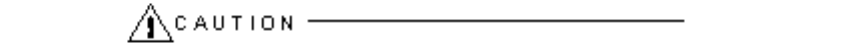
cables, and the alarm relay connector for remote alarm monitoring. Each power cable requires a separate AC electrical
source.
Below the power input region (AC power chassis) are two disk shelves which each contain three cooling fans, a SES
(SCSI Enclosure Services) unit, a SE-SE (single-ended to single-ended) I/O repeater module and a terminator module.
Below the disk shelves are two PCI card cages. Each card cage contains seven slots for PCI cards, for a total of 14 PCI
cards per system. Each PCI card cage has one bridge card that provides the interface between the logic suitcases and the
PCI cards. Each bridge card has a connector for a PC Memory Card International Association (PCMCIA) flash card, a
credit-card-sized EEPROM used to boot the operating system.
Beside each of the PCI card cages is a jack for attaching a grounding strap.
Four serial ports at the bottom of the cabinet are used to connect the system to the:
CPU/memory motherboard within each logic suitcase
●
system console●
remote console●
Remote Service Network (RSN) modem (Not all systems are connected to the RSN. For an explanation of the
RSN, refer to FTX System Administrator's Guide: General Services (R455X)
●
The bottom of the cabinet also has a cable opening for routing power and communications cables.
1.3a.1.3 System Ventilation
Ensure adequate air flow around the system during installation. The system requires two feet of clearance on the front and
rear of the cabinet, and a minimum of 18 inches of unobstructed area above the top of the cabinet. For cabinet ventilation
patterns and the required clearances to ensure proper cooling of internal components, See Figure 1.4.
Always ensure adequate air flow around the cabinet. Do not place objects on top of the
cabinet, or where they obstruct air vents. Obstructed air vents can cause the system to
overheat and parts within it to fail.
Figure 1.4. System Ventilation
Chapter 1


















