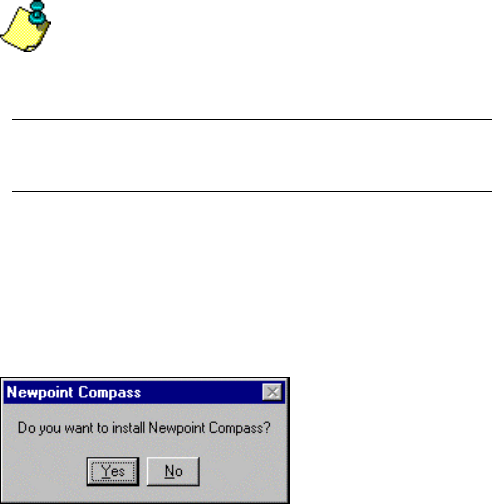
Newpoint Technologies, Inc. COMP-USER-006
Salem, NH 03079 Rev. 3.2 –01/31/01
20
Installing Newpoint Compass
Installing from the Newpoint Compass CD-ROM is a simple process.
To install, you should have Windows NT Administrator privileges,
which allow you to perform NT system maintenance, such as setting
up user accounts.
Note
These installation procedures are for the Windows NT version of
Newpoint Compass only. Windows NT 4.0 Server must be
installed on your system prior to installing Newpoint Compass.
Insert the CD in the CD-ROM drive (usually drive D: ). From the
Windows NT desktop, click on the Start button, then select Run. On
the command line, type D:\Setup (or edit the drive letter in the
command to match the drive assigned to the CD-ROM drive).
A pop-up window asks if you wish to install the program. Click on
Yes to continue. Follow the instructions presented on the screen, and
read each screen carefully to avoid errors.


















