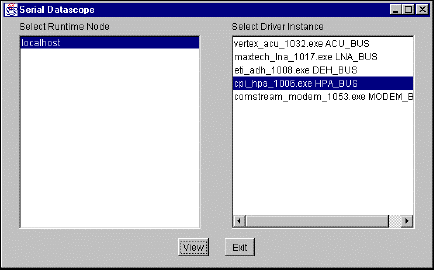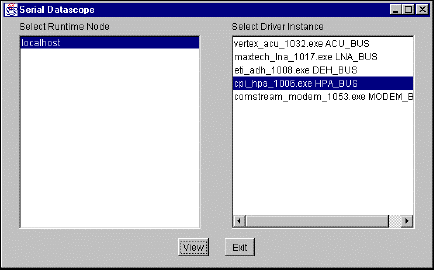
Newpoint Technologies, Inc. COMP-USER-006
Salem, NH 03079 Rev. 3.2 –01/31/01
74
Using the DataScope to Detect Problems
The Newpoint Compass DataScope utility detects data transfer
problems between your serial devices and the Newpoint Compass
server (the FEP). You can also monitor communications on a remote
FEP.
Your system device drivers must be running in order to view their
processes in the DataScope. Bring the node that runs these devices to
Run state before you open DataScope.
Figure 32 Select a Driver Instance to Monitor
To access the DataScope, click on the Start button on the Windows
NT Desktop, and select Programs / Newpoint Compass / Serial
DataScope.
Select the host and driver (device) you wish to monitor.
Select a driver. All drivers loaded to the selected runtime node appear
on this list.
Click on View to open the screen below. The Viewer displays each
Read and Write command as it is sent to or from the selected device.
(If the device is connected to a NUL port, you will see commands
sent from the runtime node to the device, but there will be no
response from the device.)