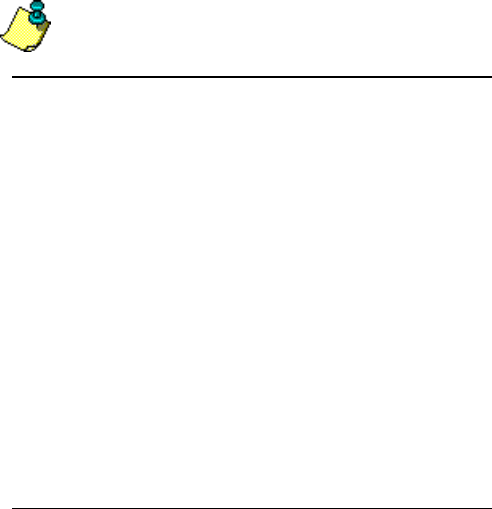
Newpoint Technologies, Inc. COMP-USER-006
Salem, NH 03079 Rev. 3.2 –01/31/01
38
Installing Your Rainbow Key
Newpoint Compass uses a security key to prevent unauthorized
access to program functions and components. To activate your key,
follow the simple steps below. If you do not activate the key, the
program runs in demo mode, and only for a four hour period.
Notes
Hardware Keys (or dongles) are assigned serial numbers that
identify and enable the software modules you have purchased.
This prevents unauthorized software access or duplication.
You may have two keys; blue keys enable Newpoint Compass,
and gray Rainbow keys enable Newpoint Compass Draw and the
View Console.
Both keys are 25-pin standard IBM PC serial / parallel port
adapters with male and female connectors. Plug the female end of
the blue Newpoint Compass key into a serial; (COM) port on the
back of the computer. Plug the female end of the gray Rainbow
Draw key into a parallel (LPT) port. For networked applications,
make sure that both keys are installed on each system computer.
Run the dongle setup procedure (below) on each computer.
CAUTION: Never attach the Draw key to a RocketPort or you
will destroy it. The blue FEP keys can be connected to a
RocketPort, but you will need a 25-pin female-to-female gender
changer.
On the Windows Desktop, click on the Start button. Select Run. On
the command line, type the following path information:
c:\compass\gmsdong\dglsetup.exe
Click on OK to open the Driver Setup Program workspace.


















