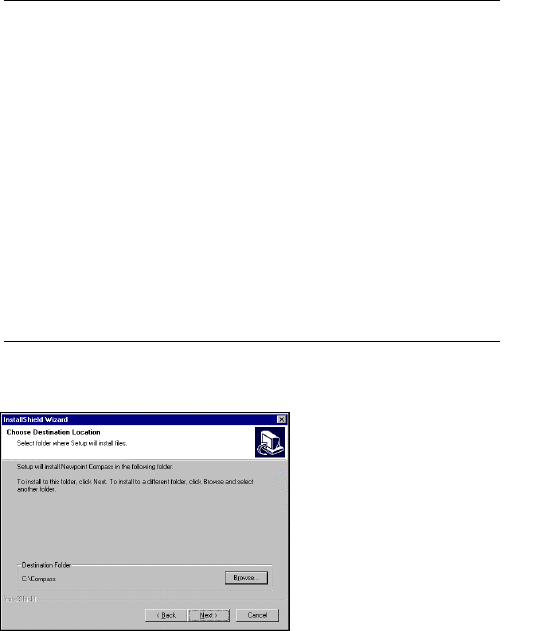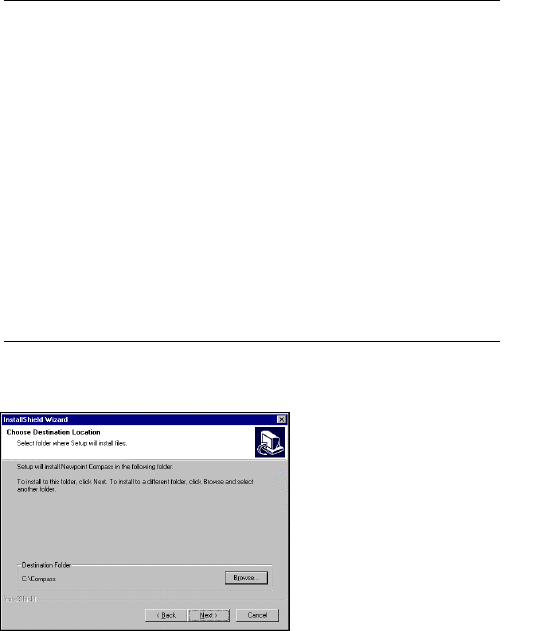
Newpoint Technologies, Inc. COMP-USER-006
Salem, NH 03079 Rev. 3.2 –01/31/01
23
Both keys are 25-pin standard IBM PC serial / parallel port
adapters with male and female connectors. Plug the female end of
the blue Newpoint Compass key into a serial (COM) port on the
back of the computer. Plug the female end of the gray Rainbow
Draw key into a parallel (LPT) port.
CAUTION: Never attach the Draw key to a RocketPort or
you will destroy it. The blue FEP key can be connected to a
RocketPort, but you will need a 25-pin female-to-female gender
changer.
Compass sets a default communications port default of NUL in the
Administrator. Before you try to use Compass add-on utilities and
clients, you must reconfigure the communications port for the
Compass key to reflect the actual port.
Figure 8 Choose Destination Location
Although you are able to change this default location during
installation, we strongly recommend that you accept the default
installation settings. Click on Next to accept the default location, or
click on Browse to select an alternate location.
During installation, Compass
creates several directories for
program configuration and
executable files.
These directories and files are
stored in the \COMPASS
directory by default.