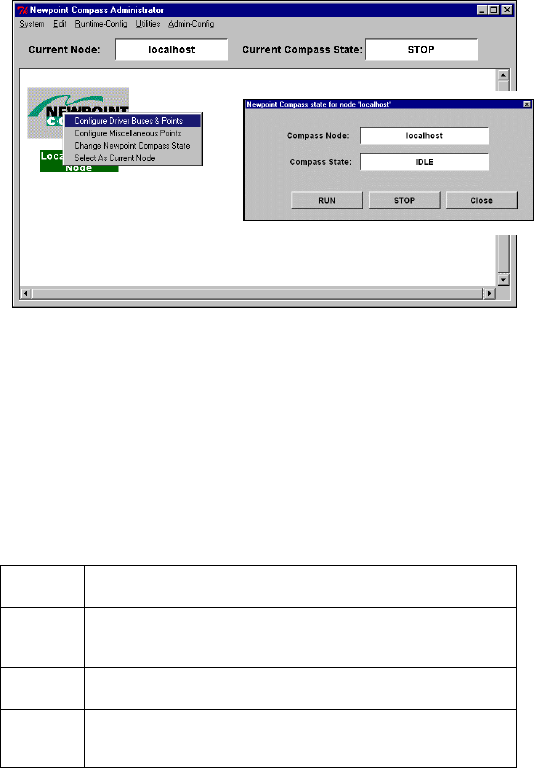
Newpoint Technologies, Inc. COMP-USER-006
Salem, NH 03079 Rev. 3.2 –01/31/01
55
Changing Node States from the Administrator
Figure 30 Change Compass Node State
A Compass node must be in either Run or Idle state before you can
perform most administrative or configuration tasks.
To change the state of a Compass node, click on the node once. On
the pop-up menu, select Change Newpoint Compass State to
display the Compass State window.
Click on the appropriate button:
Run
opens the entire Newpoint Compass program, including
drivers, databases, etc.
Idle
(not shown here) opens Newpoint Compass databases,
but does not initiate drivers. Use this command if the
tasks you plan to perform do not require active drivers.
Close
closes the Newpoint Compass State window without
changing the current state.
Stop
closes all open databases and functions on the selected
node. This option only appears when the selected node is
in Run or Idle state.


















