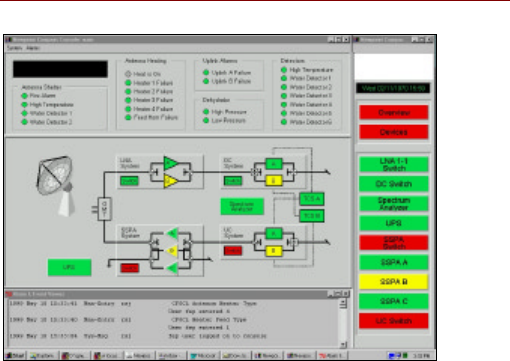
Newpoint Technologies, Inc. COMP-USER-006
Salem, NH 03079 Rev. 3.2 –01/31/01
9
About the Program
Figure 2 Sample Compass Console
What’s in the box?
System Configuration Flexibility
In Compass Administrator, use simple point-and-click routines to add new
sites (nodes) and devices. The Administrator makes it easy to customize
system alarms, and other driver point details. From here you can also edit
Console screens and logic scripts, and view current or historical data trends.
Easy Customization
Use Compass Draw to build new screens, or modify current screens, to reflect
changes to your system hardware. Use the Object Linking function to connect
screen objects with system data points.
Real-time Data Display
You need immediate access to device and system information in your
network. Compass provides real-time data to your operators. There is no more
need to travel to remote sites; real-time data from all sites is accessible from a
central Monitor and Control station.
Data Management and Analysis
With Compass, information is readily available on screen to make rapid
decisions, and you can design custom reports and plots to assist with planning
and maintenance.


















