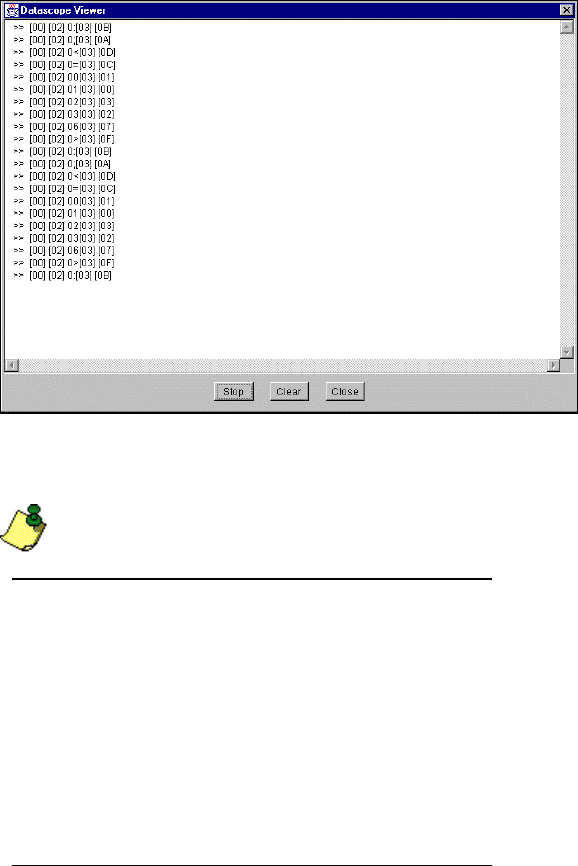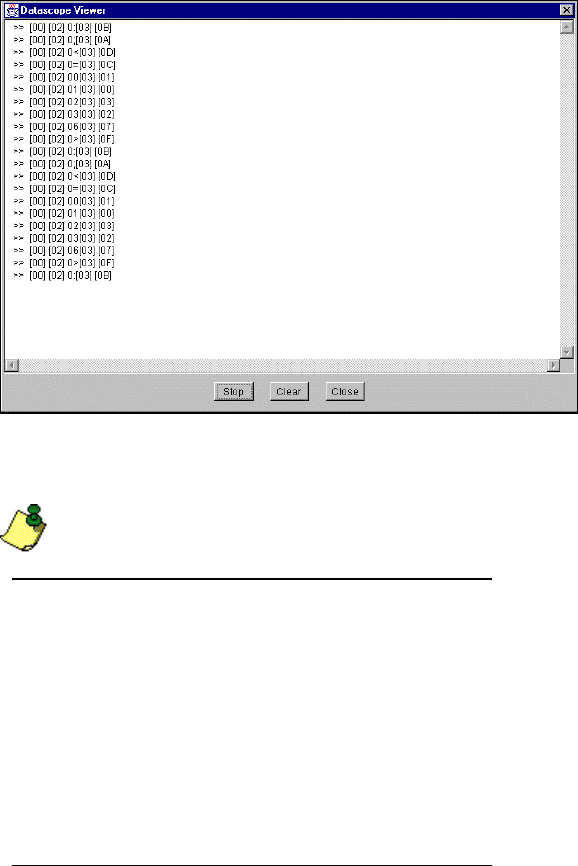
Newpoint Technologies, Inc. COMP-USER-006
Salem, NH 03079 Rev. 3.2 –01/31/01
75
Figure 33 DataScope Viewer Output
Notes
The Viewer is supported by a buffer that limits viewable records
to 512 at any given time. If the DataScope is allowed to run
without a break, it will overwrite records (oldest first) to remain
within the 512 line limit.
The DataScope can not present valid data from a device if the
related driver is in simulation / training mode, or if the device has
been assigned the NUL port in the Compass Configurator.
You may see a series of carriage returns displayed in the Viewer
if the test device does not readily respond.
Remote nodes only appear on this list if they have been
configured in the Administrator and there is proper security
authorization.
Click on Stop
to freeze the current page of data
on the screen. The Stop button toggles to
display Start – click on Start when you are
ready to view more information. (Note that
when you click on Stop, you also freeze the
DataScope – new information is collected only
when you click on Start to restart the Viewer
display.)
Click on Clear to remove all records from the
Viewer, or on Close to close down the Viewer.