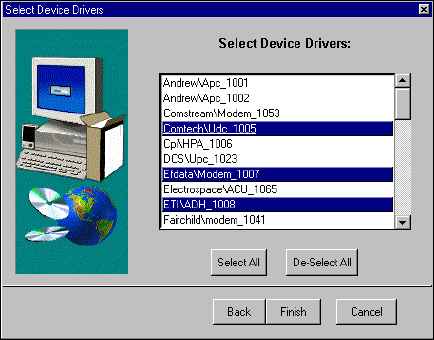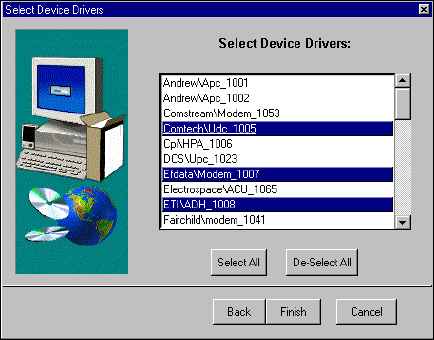
Newpoint Technologies, Inc. COMP-USER-006
Salem, NH 03079 Rev. 3.2 –01/31/01
44
Figure 28 Select Device Drivers
Click on each driver you want to install. You can install each driver
individually, or hold down the <CTRL> key on your keyboard as you
select all the drivers you wish to install.
Click on Select All or De-Select All to include or exclude all
drivers from the installation. Click on Finish to begin the
installation:
• Selected drivers are installed in \drv under $FEPHOME
(\COMPASS).
• Screens are stored in the \screen directory, directly below
FEPHOME. If any screen file has the same name as another in
the \screen directory, you are warned and given the option to
continue or cancel the process.
• Device palettes are copied to
\COMPASS\gms\work\gmsrun\palettes, and are immediately
available for use in Draw. Palettes are unconditionally installed
any time the installation program is run and at least one driver is
installed.