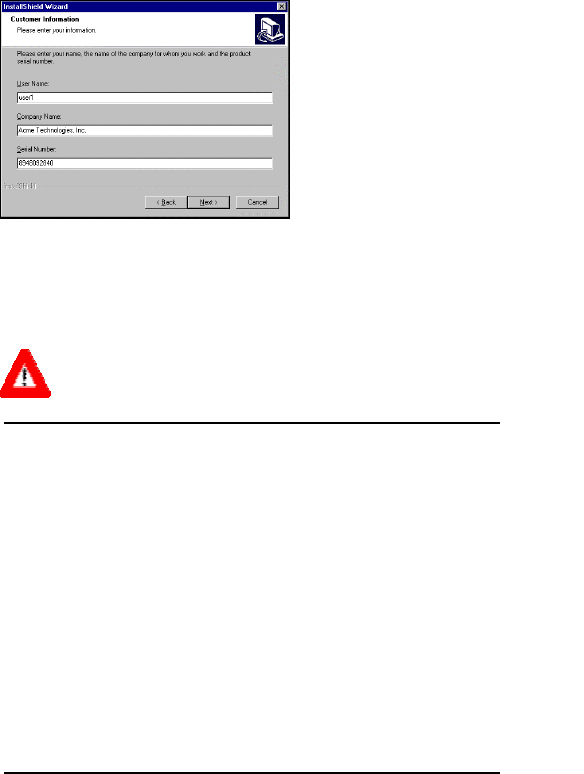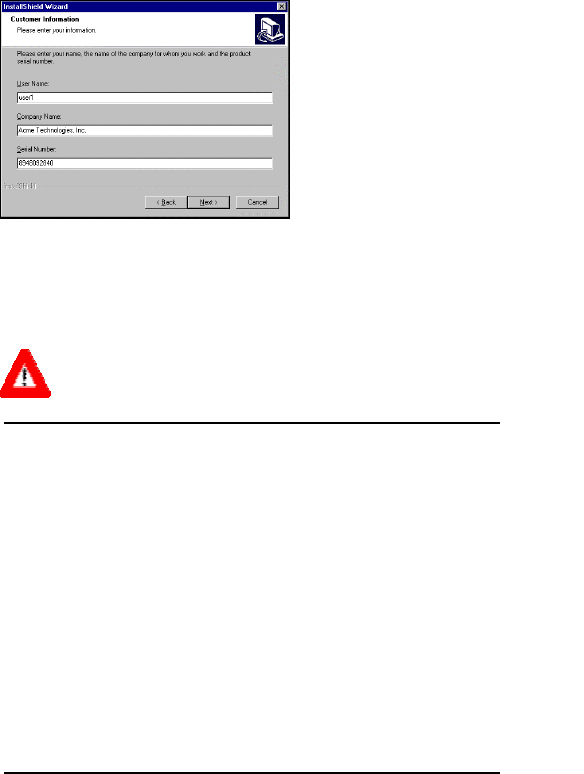
Newpoint Technologies, Inc. COMP-USER-006
Salem, NH 03079 Rev. 3.2 –01/31/01
22
Figure 7 Enter User Information
If you are installing the program for evaluation, enter Demo. Click
on Next to continue.
Important Notes
If Compass is in demo mode, the node shuts down after four hours.
You will not be able to connect to this node from any other node.
If the Compass key is removed from the serial port while the
program is running, Compass enters demo mode for up to four
hours, and then shuts down. If you replace the key within that four
hour period, the system leaves demo mode and will not shut down.
Compass displays the error message Failed to Communicate with
FEP Node xxx, and the attempt may lock the Administrator on your
local node. If your local node locks as you try to access a remote
note, make sure the remote node is either in demo mode or is using
a properly serialized dongle.
Hardware keys (or dongles) are assigned serial numbers that enable
purchased software modules, to prevent unauthorized software
access. You may have two keys; blue keys enable Compass, and
gray Rainbow keys enable Compass Draw.
: Enter your name or
the machine name.
Company Name: Enter the name
of your company.
Serial Number: Enter the serial
number(s) of the hardware key(s)
assigned to the software. Use a
comma to separate multiple
numbers.