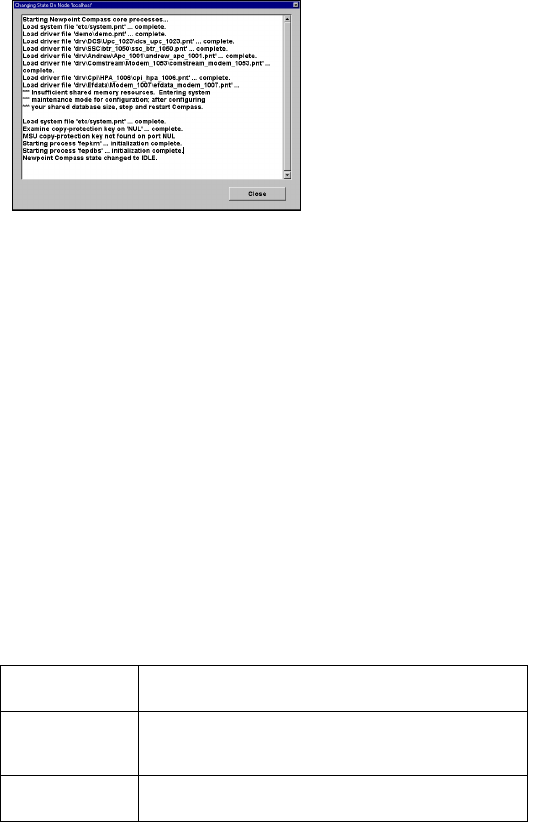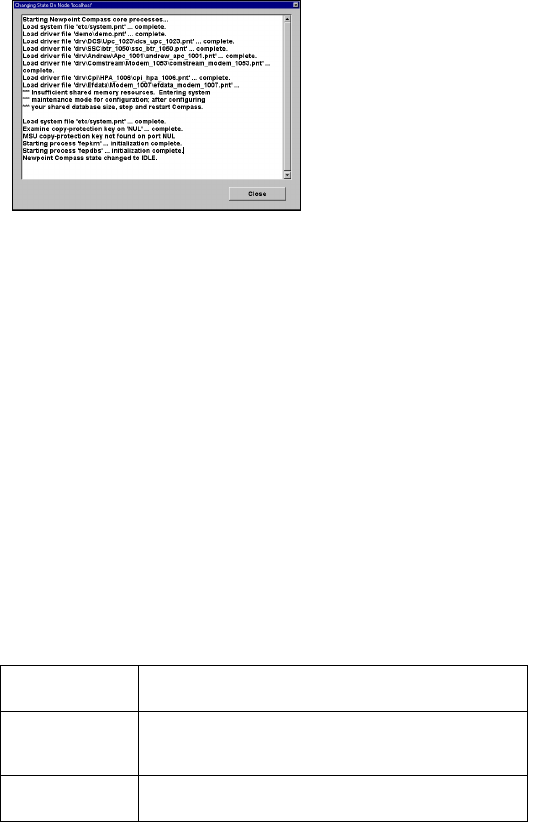
Newpoint Technologies, Inc. COMP-USER-006
Salem, NH 03079 Rev. 3.2 –01/31/01
56
Figure 31 The Node State Change Log
If there are any problems opening point files for system drivers as
you attempt to go to Idle or Run state from Stop, the log displays
an error message.
The message includes the name of the associated point file, the line
number in the file, and a brief description of the problem.
Click on Close to return to the Compass Administrator
Changing Node States at a Command Prompt
We strongly recommend that you change node states from the
Administrator. However, you can access and change the state of the
local node without opening the Newpoint Compass Administrator.
At a Windows command prompt, type one of the following
commands:
fepstate 2
to change node state to Run (loads drivers,
databases, etc.)
fepstate 1
to initiate local node databases (Idle state). Use
this command if the tasks you plan to perform do
not require active drivers.
fepstate 0
to bring the local node state to Stop. Before you
stop Compass, make sure to exit the Console.
The State Change Log details
each step of the process.
If the change state request is
successful, the log also
displays a line that compares
configured device count to the
system / license device limit.