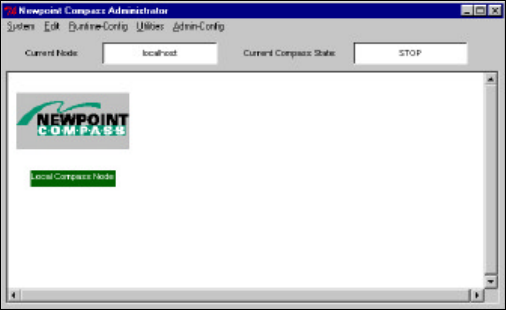
Newpoint Technologies, Inc. COMP-USER-006
Salem, NH 03079 Rev. 3.2 –01/31/01
71
Navigating in Newpoint Compass
Newpoint Compass uses Windows NT compliant navigation
conventions. If you’ve never used Windows NT compliant programs,
we strongly suggest that you read this section to become familiar
with terms and conventions used in the program. This sample
window contains many typical navigation components.
Menu Bar: For submenus, click on a menu title or press Alt and the
underlined letter on the Menu Bar.
Application Toolbar: Major program functions are shown as icons
or pictures.
Control Menu Box: Click on the Control Menu Box to display the
control menu for that window. You can move, resize, minimize,
maximize, and close the window.
Window Title: This manual will use the Window Title when it refers
to the window displayed.
Minimize and Maximize Buttons: Click on Minimize to reduce a
window to an icon; Maximize enlarges the window to fill your
screen.


















