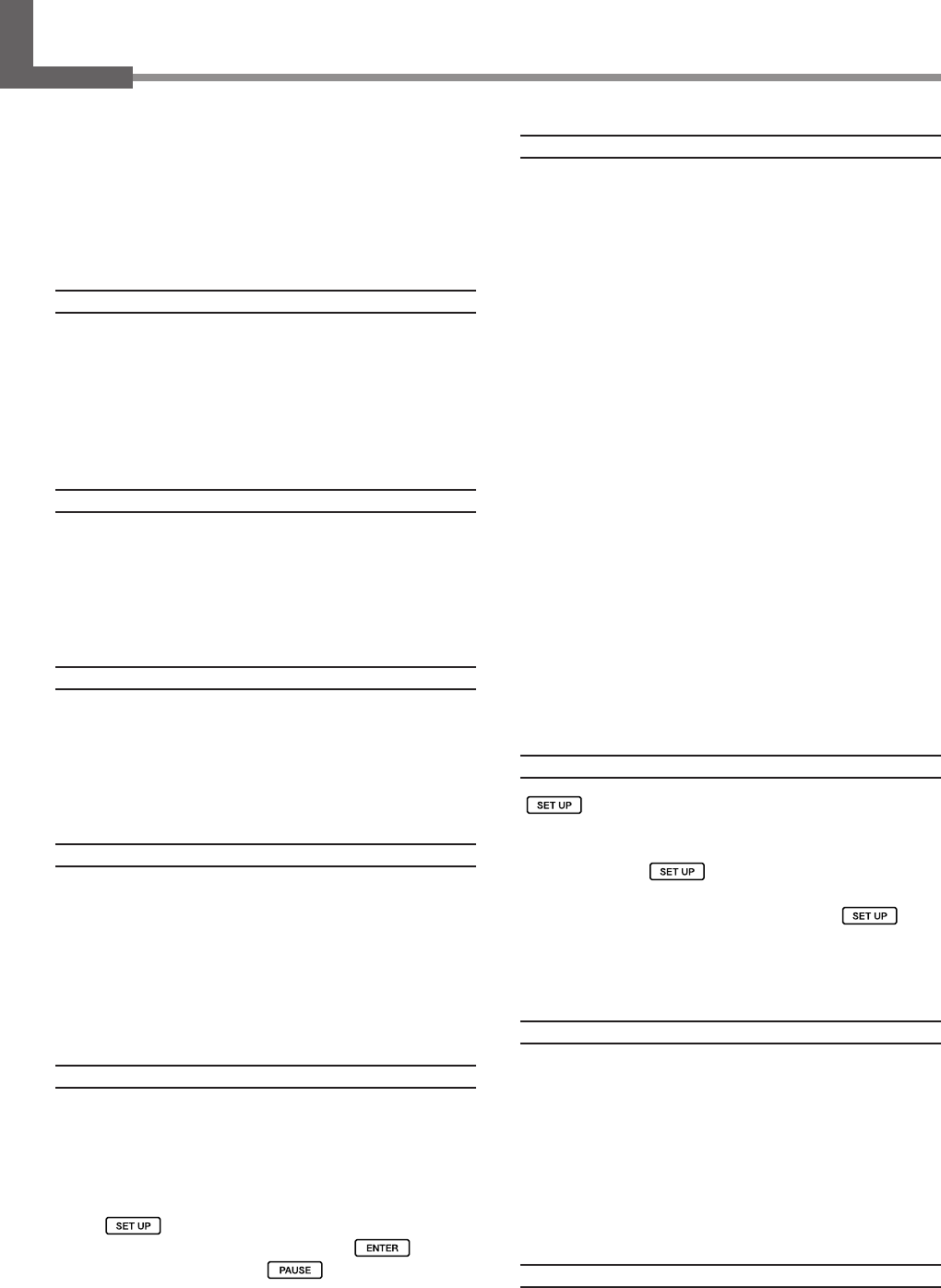
98
Chapter 5 What to Do If
5-8 If an Error Message Appears
This describes the error messages that may appear on the
machine's display, and how to take action to remedy the
problem. If the action described here does not correct the
problem, or if an error message not described here appear,
contact your authorized Roland DG Corp. dealer or Ro-
land DG Corp. service center.
[AVOIDING DRY-UP TURN OFF POWER]
The print heads were forced to standby position to
prevent them from drying out.
Operation cannot be continued. Switch the sub power
off, then back on. Opening the front cover while print-
ing is in progress causes an emergency stop. Never al-
low the print heads to stand in this state.
[CANCELED FOR PROTECTING MOTOR]
Continuous operation made the pump motor be-
come hot, and so operation was paused.
Press any key to clear the error. Allow the machine to
stand for approximately 40 minutes, then resume opera-
tion.
[DATA ERROR CANCELING...]
Output was stopped because a problem was found
in the data received.
Operation cannot be continued. Check for problems with
the connector cable or the computer, then redo the op-
eration, starting with reloading the media.
[HEAD HEIGHT ERROR]
The height-adjustment lever for the print heads was
operated improperly.
Operation cannot be continued. Switch the sub power
off, then back on. To change the head height, use the
[HEAD HEIGHT] menu.
☞ p 68 "Adjusting Head Height to Match Media Thick-
ness"
[HEATING TIMEOUT CONTINUE?]
The preheater or print heater did not reach the pre-
set temperature.
This occurs because the temperature of the location
where the machine is installed is too low. We recom-
mend raising the temperature. To quit printing, hold
down
for one second or longer. To continue
waiting for the temperature to rise, press
. To start
printing immediately, press
.
[MOTOR ERROR TURN OFF POWER]
A motor error occurred.
Operation cannot be continued. Switch off the sub power.
Next, eliminate the cause of the error, then immediately
switch on the sub power. If the machine is allowed to
stand with the error uncorrected, the print heads may
dry out and become damaged.
This error may be caused by such factors as a mistake in
loading the media, a media jam, or an operation that
pulls the media with excessive force.
The media is loaded incorrectly.
Check how the media is threaded through the rollers.
Also make sure the AUTO switches for the feed and take-
up units are set correctly.
The media has jammed.
Carefully remove the jammed media. The print heads
may also be damaged. Perform head cleaning, then per-
form a printing test and check the results.
The media was pulled with excessive force.
Excessive tension was applied to the media, and addi-
tional action is necessary to recover from this state. First,
move the loading lever to the rear and open the cover
for the feed and take-up units. Adjust the media to cre-
ate a small amount of slack, then switch on the sub power.
[PINCHROLL ERROR LOWER PINCHROLL]
was pressed without first lowering the pinch
rollers.
Press any key to clear the error. Pull back the loading
lever, then press
.
The pinch rollers were raised while the
light
was on.
The error is cleared automatically after a short wait. Never
move the loading lever while printing is in progress.
[SERVICE CALL xxxx]
An unrecoverable error occurred, or part replace-
ment that must be performed by a service techni-
cian is required.
Note the number displayed, then switch off the sub
power. After you switch off the power, inform your au-
thorized Roland DG Corp. dealer or Roland DG Corp.
service center of the number that appeared on the dis-
play.
[SET HEAD HEIGHT TO xxxx]
The height of the print heads is lower than the height
specified on the computer.
This warning indicates that the height of the print heads


















