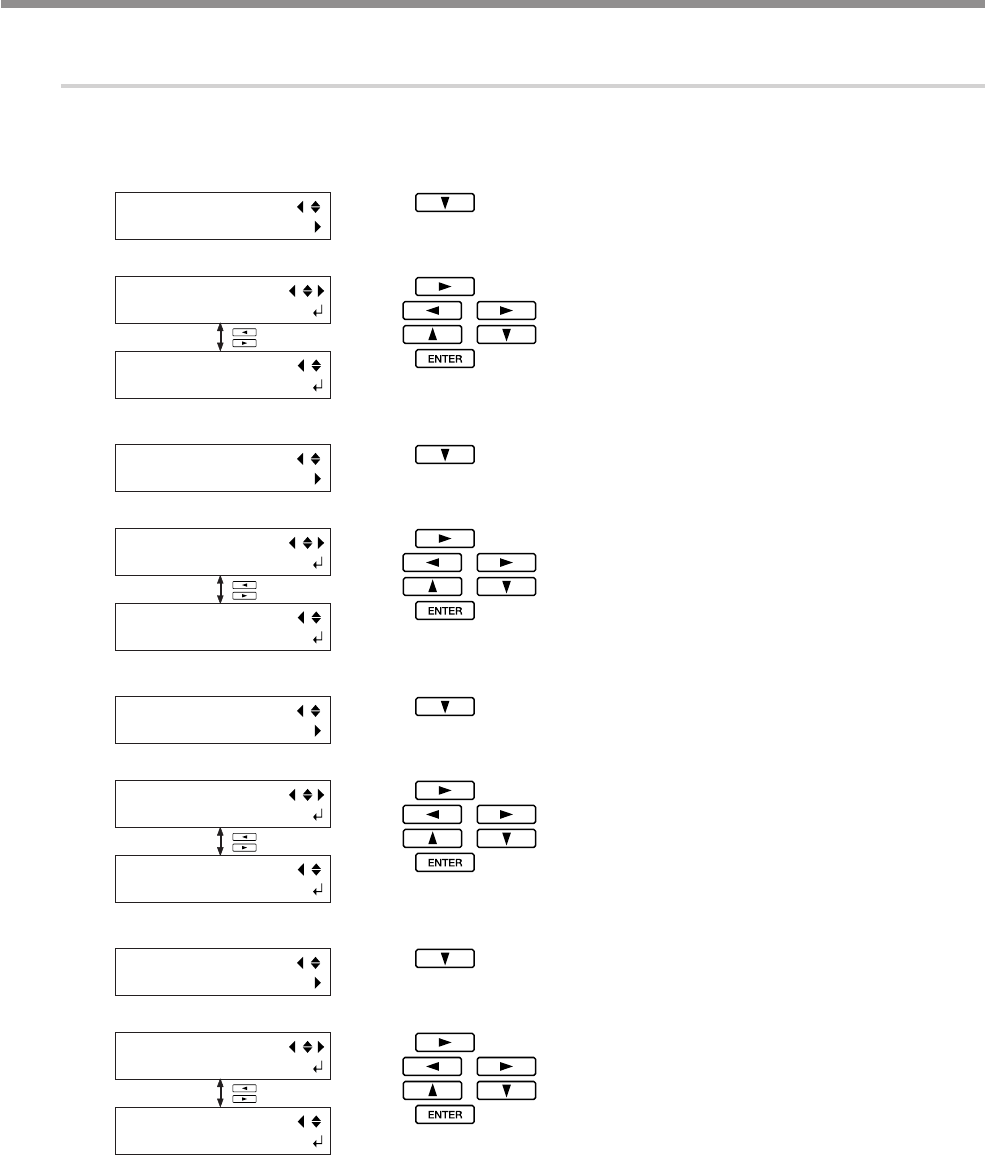
4-3 Optimizing Printing to Match Media Thickness
70
Chapter 4 Feature Reference
4.
Enter the correction values that you read.
Enter correction values H1 through H6 for each setting number (SETTING NO. 1 through 4), for a total of 24
correction values.
➊
Press .
➋
Press .
Use
to select.
Use
to set the correction values.
Press
for finish making the settings for SETTING NO. 1.
➌
Press .
➍
Press .
Use
to select.
Use
to set the correction values.
Press
for finish making the settings for SETTING NO. 2.
➎
Press .
➏
Press .
Use
to select.
Use
to set the correction values.
Press
for finish making the settings for SETTING NO. 3.
➐
Press .
➑
Press .
Use
to select.
Use
to set the correction values.
Press
for finish making the settings for SETTING NO. 4.
ADJUST BI-DIR
SETTING NO.1
H4 H5 H6
0 0 0
H1 H2 H3
0 0 0
ADJUST BI-DIR
SETTING NO.2
ADJUST BI-DIR
SETTING NO.3
ADJUST BI-DIR
SETTING NO.4
H4 H5 H6
0 0 0
H1 H2 H3
0 0 0
H4 H5 H6
0 0 0
H1 H2 H3
0 0 0
H4 H5 H6
0 0 0
H1 H2 H3
0 0 0


















