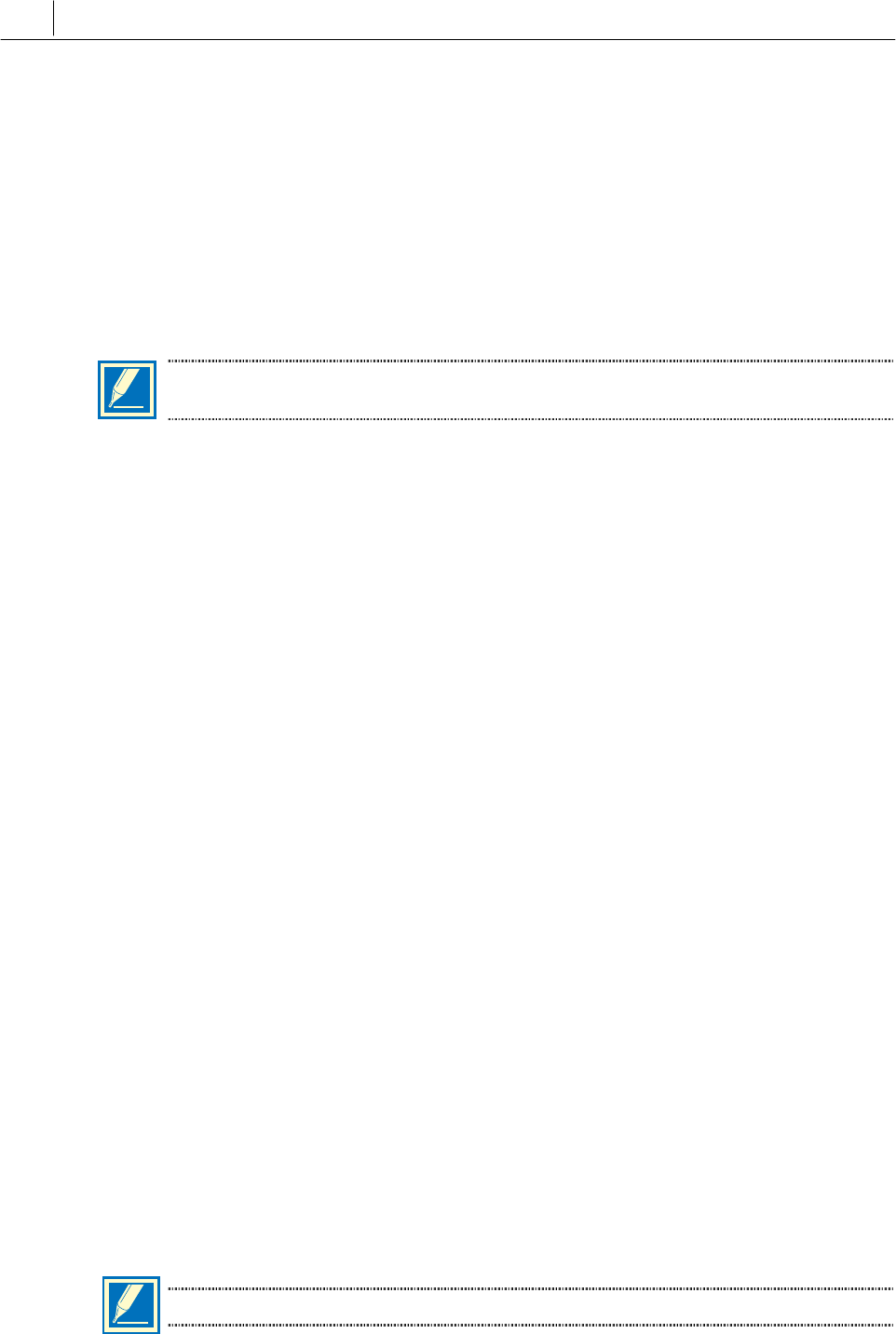
4-4
Chapter 4
Business Features Package
Auto Attendant
The integrated digital Automated Attendant feature (AA) provides six ports per AA card and
four ports on a MISC 2 card for simultaneous answering and call processing. Each card has
16 professionally recorded announcements to inform callers of the progress of their calls.
Examples are: “I’m sorry. There is no answer”, “That station is busy”, and “Invalid Number.
Please try again”. A maximum of 127 seconds of super capacitor-backed random access
memory (RAM) provide up to 48 customer recordings for announcements or greetings. (This
RAM will hold data for up to 100 hours without power supplied.) Twelve individual AA Plans,
each with its own dialling options, allow you to build call routing branches as needed. Callers
are routed through the branches by dialling extension numbers or single digits. AA is com-
patible with the SVMi-4, SVMi-8 and Cadence Voice Mail systems.
NOTE: Announcements recorded on one AA card cannot be played to callers on another
AA card.
Automatic Hold
While a keyset user is engaged on an outside (C.O.) call, pressing another trunk key, route
key or Call key automatically places the call on hold when Automatic Hold is enabled. Press-
ing TRSF, CONFERENCE, PAGE or a DSS key always automatically places a C.O. call on
hold. Internal calls can be automatically held only by pressing TRSF or CONFERENCE.
Each keyset user can enable or disable Automatic Hold.
Background Music
Keyset users may choose to hear music through their keyset speakers when optional exter-
nal sources are installed. Each user may adjust this level by the use of a volume control pro-
gram at the selected keyset.
Cadence—Integrated Voice Mail
The iDCS100 can be equipped with Samsung’s proprietary integrated Cadence Voice Mail
and Auto Attendant card (CVM8A). It provides four or eight ports of voice processing (ex-
pandable from four to eight ports). Because it is built into the system it provides such features
as one-touch Call Record, Answering Machine Emulation and Voice Mailbox Administration
with interactive keyset displays.
Call Activity Display
The
i
DCS100 will record and buffer all calling activity within the system. With a Call Activity
Display (CAD) key, the system will display a “snapshot” of the following information:
• maximum number of ports that have been used
• maximum number of trunks that have been used
• maximum number of stations that have been used
• current number of ports in use
• current number of trunks in use
• current number of stations in use
NOTE: This feature is only available with a MEM4 card installed.


















