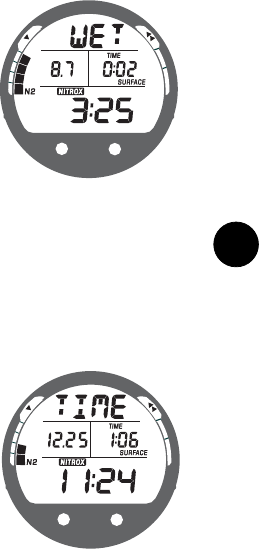
22
ACTIVATION
PUSH BUTTON
A momentary press of the A (Left) button activates the INSIGHT.
The INSIGHT will automatically turn OFF 2 hours after activation if no dive is made. If the water ac-
tivation contacts are still bridged (the unit is wet), it automatically reactivates.
WATER CONTACT
NOTE: This method functions only when the Wet Activation feature is set ON.
The INSIGHT has contacts that cause it to activate when the space between the contacts is bridged by
a conductive material (e.g., water contact) and enter WET Mode (Fig. 9A) or DIVE Mode.
Upon removing the bridge between the contacts (drying the unit), the alpha graphic TIME replaces the
graphic WET (Fig. 9B).
If the contacts are still bridged 2 hours after a dive, the alpha graphic WET appears together with the
graphic FLY:SAT and the Time to Fly and Desaturation countdown timers.
Upon drying the unit, the graphic WET is replaced with the graphic TIME.
N
A
S
A
S
Fig. 9A - Unit Wet
Fig. 9B - Unit Dry


















