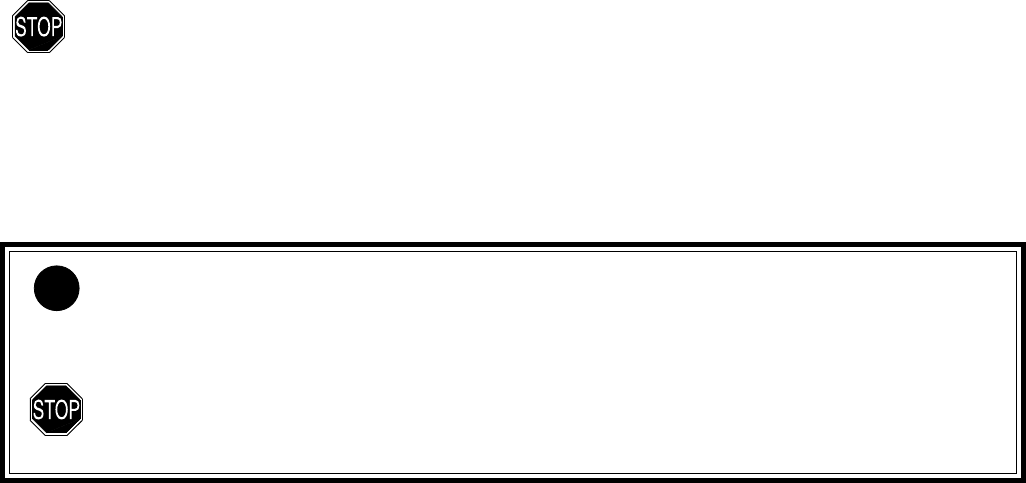
77
INSIGHT
Inspection
• Activate the unit and watch carefully as it performs a full diagnostic and battery check, and enters Surface Mode. Ob-
serve the LCD display to ensure it is consistently clear and sharp in contrast throughout the screen.
WARNING: If there are any portions of the display missing or appearing dim, or if a Low Battery
condition is indicated, return your Insight to an Authorized Sherwood Scuba Dealer for a complete
evaluation before attempting to use it.
RETURNING THE MODULE TO BOOT
• If the Boot was fitted with a Spacer and it was previously removed, replace the Spacer into the Boot.
• Orient the Module over the opening in the Boot, and dip the bottom edge into it while pressing the top edge with the
palm of your hand. Stop pressing when the bottom edge of the Module has just entered the Boot.
• Correct the alignment of the Module as needed so that it is straight.
• Press the Module completely into place with your thumbs, watching the alignment, until it snaps into place.
NOTE: The Wet Activation Contacts are located on the stems of the Buttons and on metal Pins
located on the lower left side of the module. The Insight module is designed for use in a Boot
that has an opening on the left side which exposes the Pins (and side Wet Activation Contact) to
water upon immersion.
WARNING: If the Insight is installed in a Boot that does not have the side opening where the
side Wet Activation Contact is located, the unit may not activate automatically upon descending
on a dive.
N


















