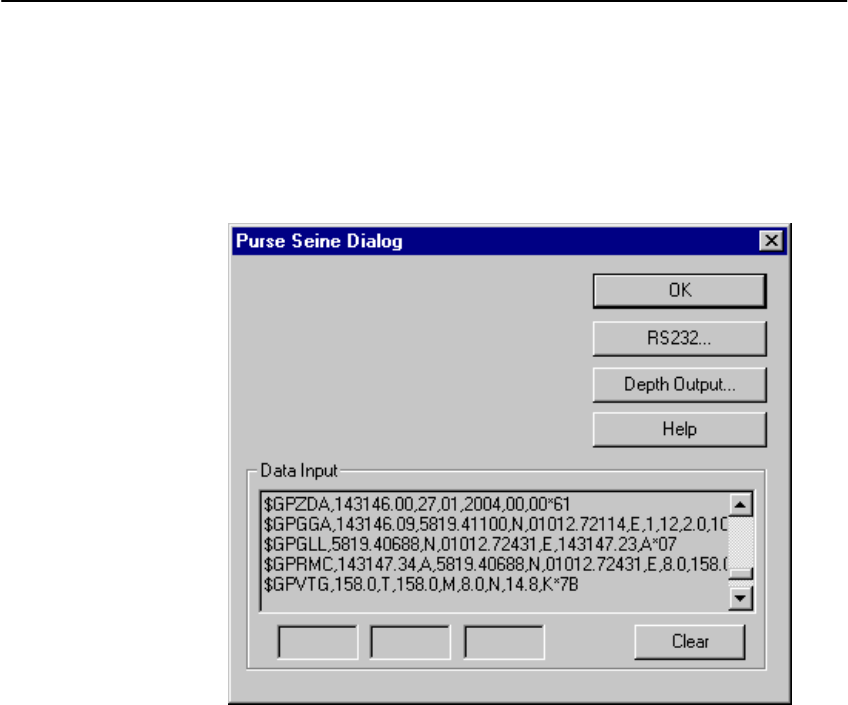
Simrad EQ60
104
857-164342 / Rev.C
Purse Seine
The Purs e Seine dialogue box is accessed from the Install
menu. Use the settings from this dialogue to set up the interface
to the purse seine system.
Depth Output
This opens the Depth Output dialogue box.
RS-232
This button activates the RS-232 Setup dialogue box. This box
is used to define the communication port used to interface the
purse seine system. You need to know the communication
parameters to set this up. The NMEA standard specifies 4800
bits per second, 8 bits per character, 1 stop bit, no parity. You
must check to the purse seine documentation if these settings do
not work.
Data input
This is a text field where you can monitor the data telegrams
received from the purse seine system. The information will
scroll through the field. The purpose of this is only to confirm
that the communication is working properly. To clear the field,
press the Clear button.
Related topics
→ Depth Output, page 80
→ RS-232 Setup, page 107


















