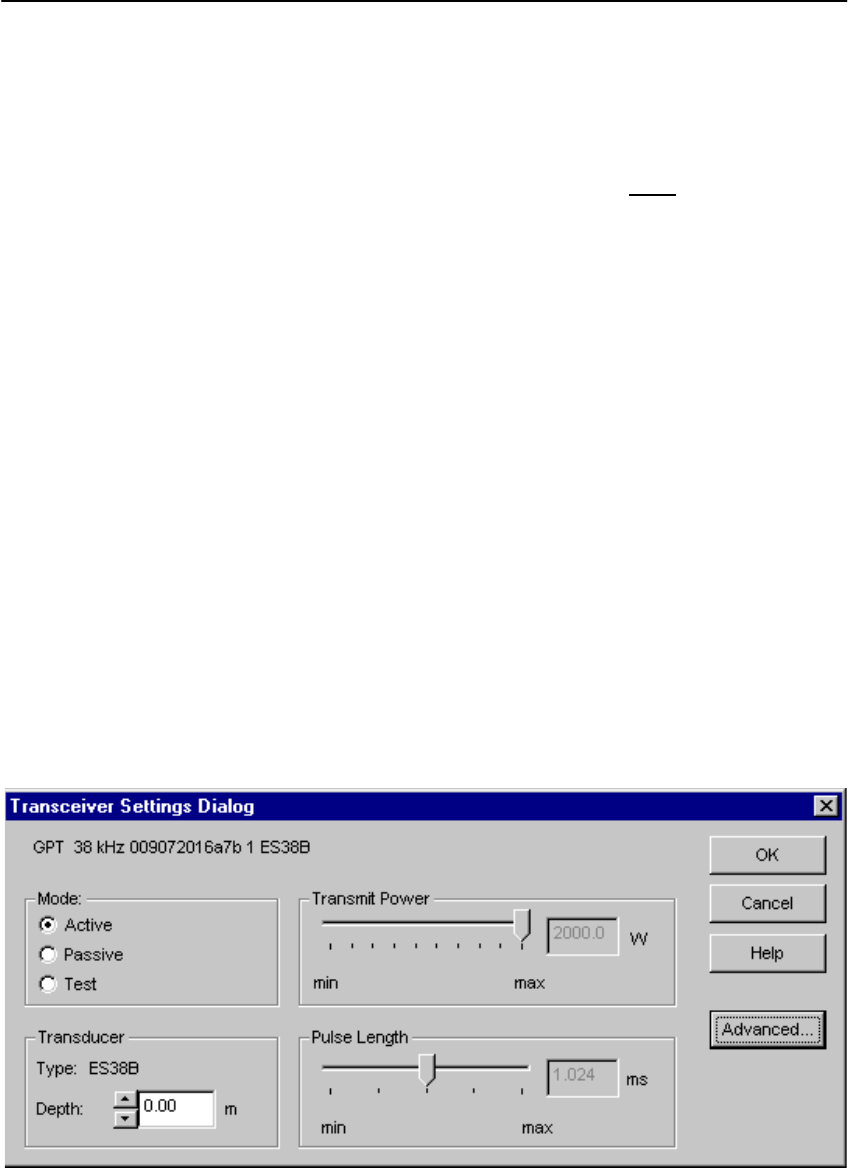
Simrad EQ60
114
857-164342 / Rev.C
Transceiver Settings
The Transceiver Settings dialogue box is accessed from the
Header view on the display. Place the cursor on top of the mode
and frequency information, and press the right mouse button.
This dialogue box controls transceiver and transducer
parameters specific to the current frequency channel.
A text line at the top of the dialogue box identifies the
frequency channel. This identification line contains:
• transceiver type
• operating frequency
• unique identifier
• channel number
• transducer type
The General Purpose Transceiver (GPT) uses its Ethernet
address for unique identification.
The PC Transceiver uses its ISA bus parameters; IO address,
DMA channel and IRQ number for unique identification.
The channel number identifies individual channels within a
multi-frequency channel transceiver.
A second text line appears in replay mode. This identifies the
name of the replay file.
Mode
Active - The transmitter and receiver are active (normal
operation).
Passive - The transmitter is passive while the receiver is active.
This mode of operation is useful for test purposes, and when
you wish to measure the ambient background noise in the sea.


















