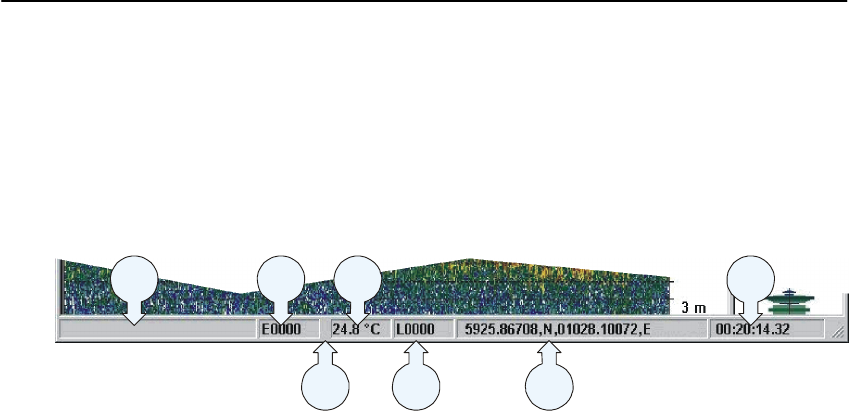
Simrad EQ60
64
857-164342 / Rev.C
Status Bar
The Status Bar at the bottom of the screen displays status
messages, event number, printer active symbol, water
temperature, navigational data (latitude and longitude) and time
of day.
(CD10209)
AB
C
D
E
G
F
The following information is provided on the Status bar:
(A) Information - Various messages are displayed in this field;
warnings, status, information text.
(B) Event - This field implements a push button for generating
an annotation of the “event” type. The event number is
automatically incremented or decremented by one for each new
event. The current event number is displayed.
(C) Printer - A printer symbol is displayed whenever echogram
printing is active. Printing is delayed until the echogram page
has been completed.
(D) Temperature - Water temperature is displayed in degrees
Celsius or in degrees Fahrenheit provided a temperature sensor
is connected to the system.
(E) Storage line number - This field acts as a toggle button. A
left-click starts a recording, and another left-click terminates the
recording. The line number is automatically incremented by one
every time you start the recording. The current line number is
displayed on the button facea, and it is shown with red colour
during recording. The recording is controlled by the Store
dialogue box.
(F) Navigational data - Geographical latitude and longitude
from the navigation receiver is displayed.
(G) Time - Local time of day is displayed. A small popup
window showing the current date appears when positioning the
cursor inside the time field. During replay, this field is used as a
timer.
Related topics
→ Recording procedure, page 47
→ Store, page 108
→ Print and History, pages 100
→ Print Setup, page 102


















