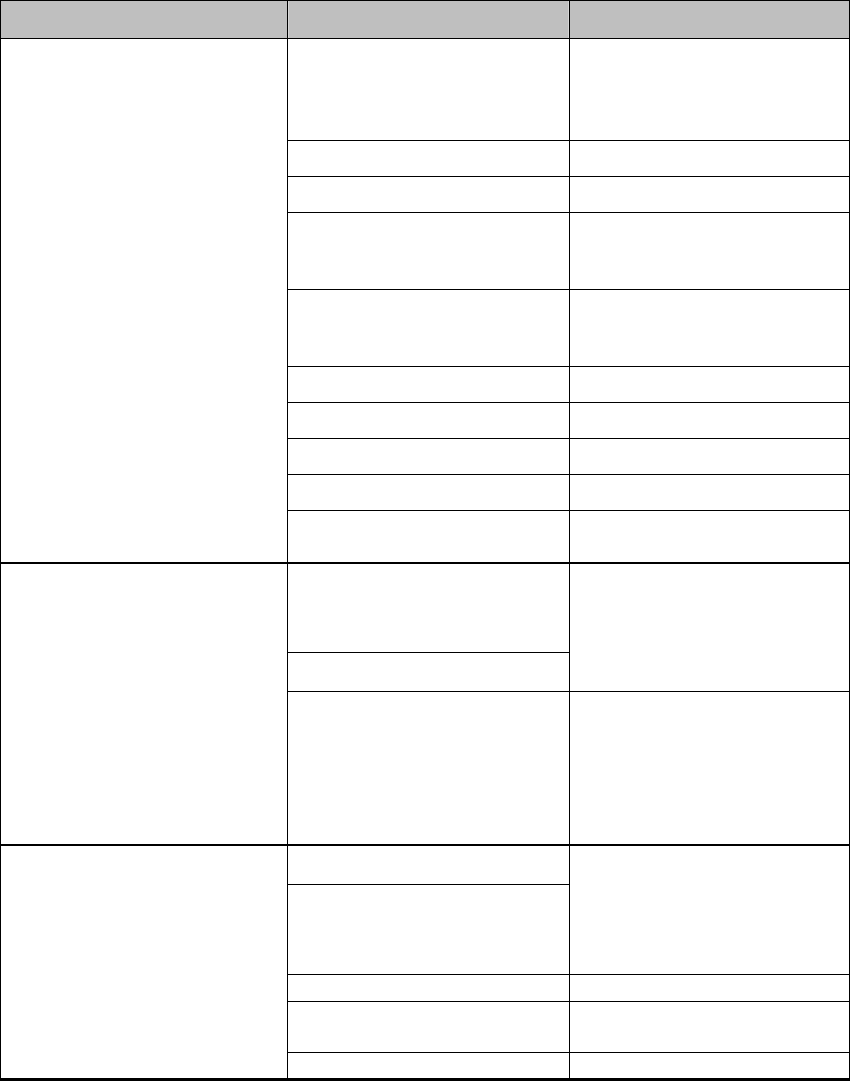
Conveying System Mechanical Components Chapter 6: Troubleshooting 96 of 138
Problem Possible Cause Possible Remedy
Material or vacuum line
plugged.
Find and remove the
obstruction, such as a
coupling gasket and gaylord
bags.
Filter chamber filter dirty. Clean filter.
Vacuum hopper filter dirty. Clean filter.
Bad atmospheric/sequence-T
valve.
Check for signal, sufficient
compressed air, proper
wiring and operation.
Vent valve on pump package
not operating correctly.
Check for signal, sufficient
compressed air, proper
wiring and operation.
Improper piping. Locate and correct.
Convey time set too long. Reduce convey time.
Collapsing hoses. Inspect hoses.
Faulty vacuum switch. Test – ON – replace switch.
High-Vacuum alarm.
Take off compartment
closed.
Adjust take-off box.
Conveying times are too
long (Time Fill only).
Special convey enabled.
Observe and time the
hopper(s) when loading.
Note the time needed to fill a
hopper. Set the conveying
time to a few seconds less.
Vacuum receivers are being
overfilled.
(Refer to enclosed Control
Panel Manual)
Maximum conveying times
are too long (Volume Fill
only) and the Receiver Full
proximity switch(es) are not
being recognized by the
PLC.
Check proximity sensors for
proper operation and proper
wiring to PLC. Repair. Re-
set the conveying times to
reasonable times. Re-adjust
if needed; see Page 76.
Poor take-off adjustment.
Conveying times are too
short (Time Fill only). (See
control panel’s O & I.)
Observe and time the
hopper(s) when loading.
Note the time needed to fill a
hopper. Set the conveying
time to a few seconds more.
Vacuum line leak. Find and repair leak.
No material to convey.
Make sure pickup probe is
buried in material source.
Vacuum receivers are being
under-filled.
Vacuum filter is plugged. Clean and/or replace filter.


















