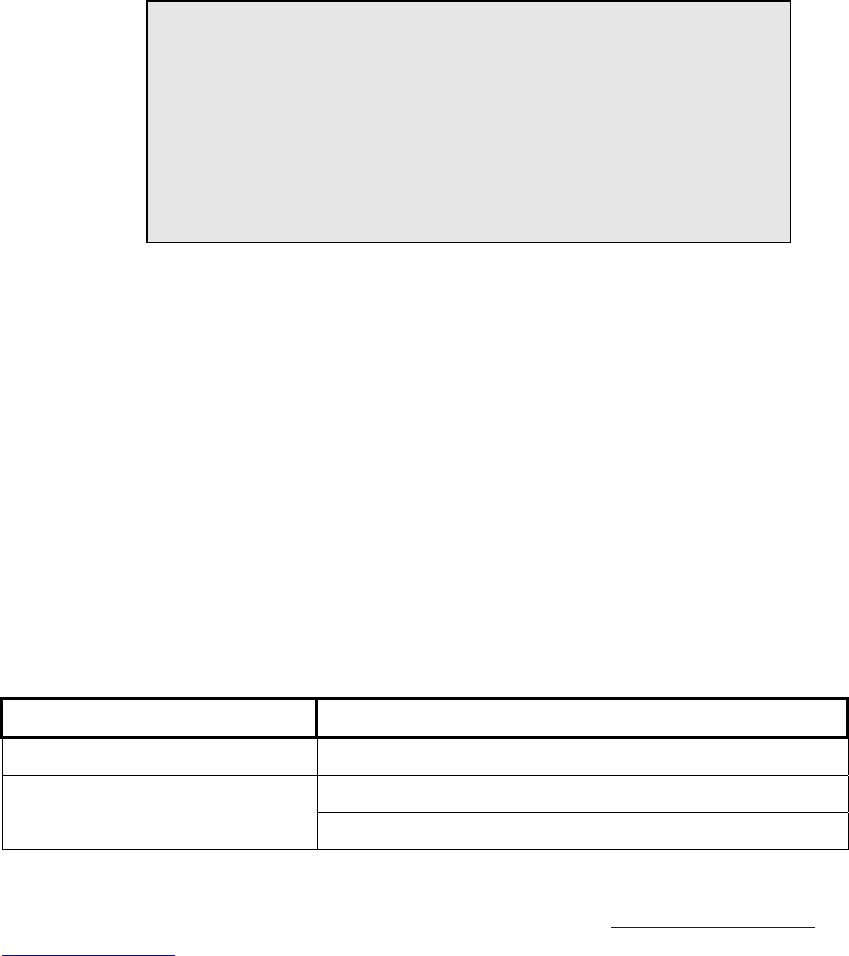
P/N 06160D DCN6409 Teledyne API Model 465M O
3
Monitor Instruction Manual - Page 60
9.10. Boot Loader Operation
The main function of a boot loader is to load or update the firmware to the
microcontroller on the Printed Circuit Board (PCB) of an instrument. There are two
types of boot loader setup: hardware and software, described in the following sections.
9.10.1. Boot Loader – Hardware Setup
Verify that the instrument is configured for an RS-232 connection. See Section 8.2 for
details on changing the COM port configuration. The instrument can be connected to the
PC COM port using a 9-pin serial cable (TAPI P/N WR77).
9.10.2. Boot Loader – Software Setup
Table 9-2 lists the required firmware loader software and firmware options.
Table 9-2: Required Software
SOFTWARE TYPE FILE TYPE/VERSION
PC Software FirmwareLoader.EXE
05498-00_XX.HEX (for ppb, ppm, ugm)
Instrument Firmware
05498-01_XX.HEX (for ppb, ppm, pphm)
The firmware loader is available on Teledyne API’s website at http://www.teledyne-
api.com/software/.
1. Install the firmware loader software onto a PC.
2. Verify the cable connections. Do not power up the instrument.
3. Run the firmware loader application on the PC.
NOTE
When an external MODBUS host device is attempting to
communicate with the instrument over the serial or Ethernet port
while the instrument is starting up, the instrument may halt. In
order to prevent the problem from occurring, ensure that there are
no devices attempting communication with the instrument during
start-up. Once the sign-on message is displayed on the front
panel, it is safe to begin communications.


















