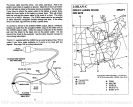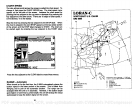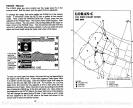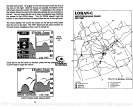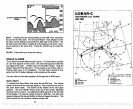CHART SPEED
The rate echoes scroll across the screen is called the
chart
speed.
To
change
it,
first
press
the CHART SPEED
key.
The chart
speed
menu
appear
on the left side of the screen. Increase the chart
speed by
pressing
the
key adjacent
to the
up
arrow or decrease
it
by pressing
the
key adjacent
to the down arrow. There
are 10
steps
of chart
speed,
1
is the
slowest,
10 is the fastest.
Stop
the
chart
by pressing
the
key adjacent
to the STOP label. When
the
chart is
stopped,
the word STOP
appears
at the
top
center
portion
of the screen and the STOP label
changes
to START. The chart
can
be started
again by pressing
the
key
adjacent
to the START
label.
Press the
key adjacent
to the CLEAR label to erase these menus.
RANGE
-
Automatic
When tumed on for the first
time,
the Z-9500
automatically places
the
bottom
signal
in
the lower
portion
of the screen. This is called Auto
Ranging
and is
part
of the automatic function.
The
range
can be
changed
while the unit is
in
automatic.
However,
if the bottom
depth
goes higher
or
lower than a
preset depth,
the unit will
change
the
range
(autorange)
to
keep
the bottom
signal
on the screen.
10
Stop
Speed
Clear
PDF compression, OCR, web-optimization with CVISION's PdfCompressor