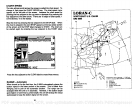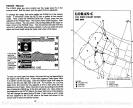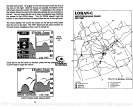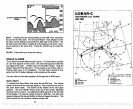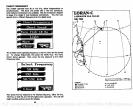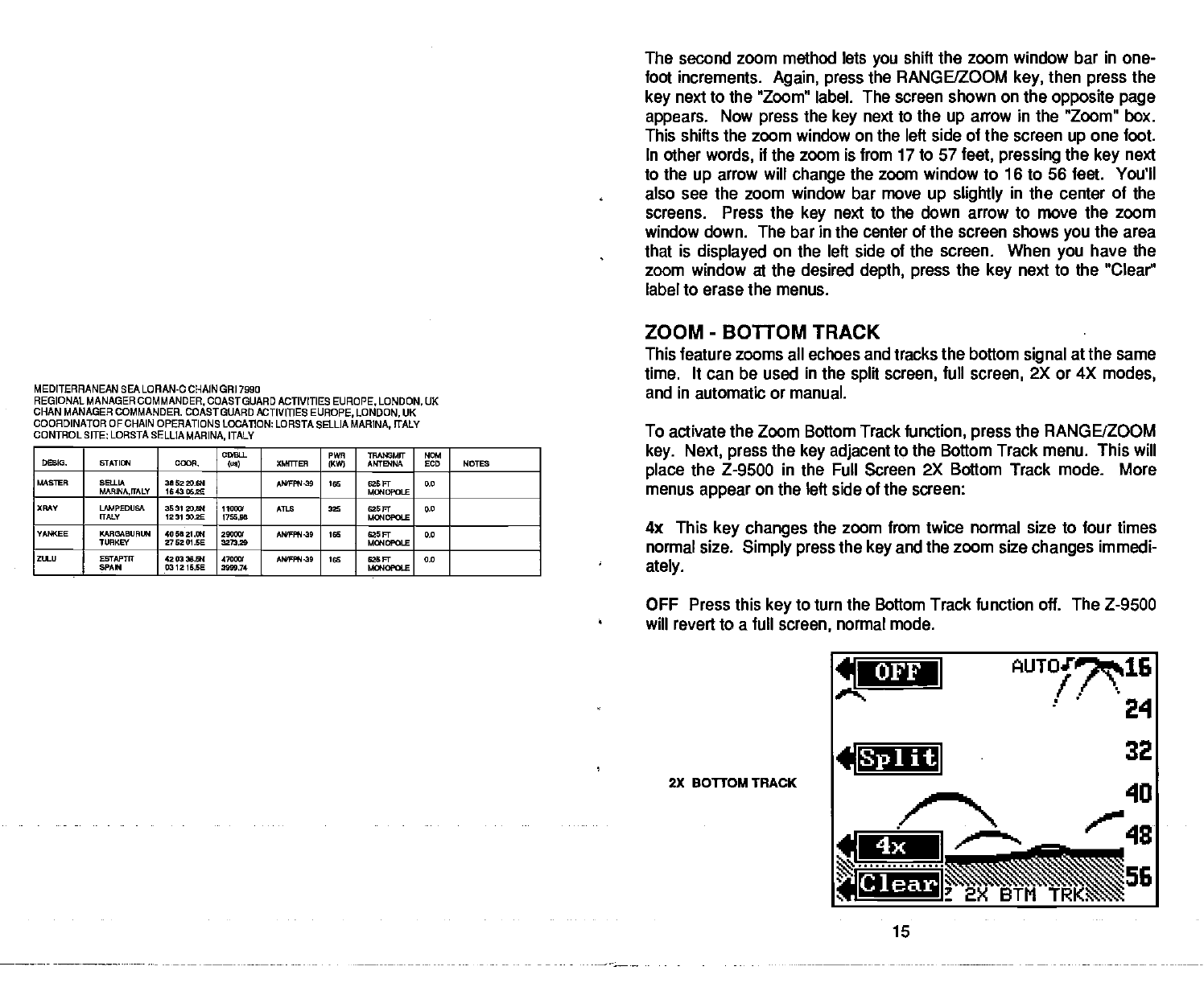
The second zoom method lets
you
shift the zoom window bar
in
one-
MEDITERRANEAN SEA LORAN-C CHAIN GRI 7990
REGIONAL MANAGER
COMMANDER, COASTGUARD ACTIVITIES EUROPE,
LONDON,
UK
CHAN MANAGER COMMANDER. COASTGUARO
ACTIVITIES EUROPE, LONDON, UK
COORDINATOR OF CHAIN OPERATIONS LOCATION: LORSTA SELLIA
MARINA.
ifALY
CONTROLSITE: LORSTA SELLIA
MARINA,
ITALY
OSlO. S7ATI4
ODOR.
CThBU
(0,)
Xl,MTTEB
PWA
1KW)
TRAMff
AN1BON&
N
SOD NOTES
MASIER SaLLA
MARENAITALY
3n5220aI
1643(626
AWfl-20 066 EZ6PT
MOWPOLE
0
XFIAY
LM.PEDUSA
ITALY
3531 20W1
1231 3O.2E
10009'
17605
AIlS 326 626 Ft
MGIOPOtE
03
YANKEE
KAROABURLN
TURKEY
406S2l.4
275201.SE
20009!
397329
ANImI-al 166 GlSFr
M000POLE
03
ZILU EETAFIIT
SPAN
420336a6
0312 16OE
47009!
300074
AN1'fl4-3l 166 G2SFr
M000OLE
03
foot increments.
Again, press
the RANGE/ZOOM
key,
then
press
the
key
next to the TMZoom" label. The screen shown on the
opposite page
appears.
Now
press
the
key
next to the
up
arrow in the "Zoom" box.
This shifts the zoom window on the left side of the screen
up
one foot.
In other
words,
if the zoom is from 17 to 57
feet,
pressing
the
key
next
to the
up
arrow wilt
change
the zoom window to 16 to 56 feet. You'll
also see the zoom window bar move
up slightly
in
the center of the
screens. Press the
key
next to the down arrow to move the zoom
window down. The bar in the center of the screen shows
you
the area
that is
displayed
on the left side of the
screen.
When
you
have the
zoom
window at the desired
depth, press
the
key
next to the "Clear"
label to erase the menus.
ZOOM
-
BO1TOM TRACK
This feature zooms all echoes and tracks the bottom
signal
at the same
time. It can be used in the
split
screen,
full
screen,
2X
or
4X
modes,
and in automatic or manual.
To activate the Zoom Bottom Track
function, press
the RANGE/ZOOM
key.
Next,
press
the
key adjacent
to the Bottom Track menu. This will
place
the Z-9500
in
the Full Screen
2X Bottom
Track
mode. More
menus
appear
on the left side of the screen:
4x This
key changes
the zoom from
twice normal
size
to four times
normal size.
Simply press
the
key
and the
zoom
size
changes
immedi-
ately.
OFF Press this
key
to turn the Bottom Track function off. The Z-9500
will revert to a full
screen,
normal mode.
2X BOTTOM TRACK
15
AUTOJ7çi.15
118p'
iti
24
32
40
_'-S
,½
__
48
_______! 2X BTM TRK?
Clear
PDF compression, OCR, web-optimization with CVISION's PdfCompressor