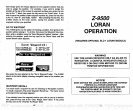SELECT BOTH INITIAL POSITION AND CR1
As described
earlier,
using
both the
position
and
GAl can
help
the Z-
9500 find and lock onto the loran stations
faster. This should allow it to
display
a
position quicker.
However,
the unit
may
switch
from automatic
to manual if a
non-preferred
GRI is selected.
If this
happens, you
wilt
have to switch to the "Select Loran Stations"
screen and choose the
proper
stations for
your
location.
To use this
feature,
first enter
your present position
and GAl
using
the
methods
previously
described
in
the
"SELECT INIITIAL POSITION" and
"SELECT GRI" sections. After
entering
these data and
pressing
the
key
next to the "ENTER"
label,
the screen shown below
appears.
Now
press
the
key
next to the
"Use Pos. & GRI" label. The
position
screen
(shown
below) appears.
The
message "Searching
For GAl"
appears
until the Z-9500 finds the stations
in the selected GAl.
:22222:99..
CYC ERR 11
td: 14598.83 CYC ERR 33
X:31883.31 SEARCH 9
:4536O.95
CYC
ERR 29
:6O866.12
SEARCH 9
EE
MODE
____________
LA
SOLN
rix
QUALITY fiIi1 (0 )
MESSAGE aQX
For
example,
if the C.D.I, alarm's
range
is one
mile,
then the C.DI.
alarm
will
sound
if
you
are to the left or
right
of course one mile or more.
The C.D.I. alarm
ranges
are from .25 to 10 nautical miles
in
.25 nautical
mite increments.
To the
right
of the C.D.I. alarms menu are the Cross
Track Error
(XTE),
Bearing (BAG),
and Distance To Go
(DTG)
displays.
The
Cross Track
Error
display
shows the distance to the left or
right
of
course in
digital
numbers. A letter to the side of the
number shows if
you
are to the left
(L)
or
right
(A)
of course.
Bearing (BAG)
is the direction
you
are
travelling.
This is
expressed
in
degrees magnetic.
Distance To Go
(DTG)
is
displayed just
below the
Bearing
display.
This
is the distance from
your present position
to the recalled
waypoint.
The
distance is shown in nautical miles.
Your
present position
shows at the bottom
of the screen.
STEERING DISPLAY
-
SUMMARY
DATA
MODE
The
summary
data version of the
steering
display
shows the most
important
data from the
steering display
in
large
numbers. All features
on this
display
work
identically
to the
ones on the full data
display.
The
cross track error in the
top
left corner of the
display.
The water
depth
shows
in
the
upper right
corner. The Course Deviation Indicator
(CDI)
is
in the center of the screen. Distance To Go
(DTG)
and
Bearing
to
waypont (BAG) display
at the bottom of the screen.
I NM OFF COURSE I
i
a i
I
STEER •
P
II GRI I I POSITION
H 32°00.OO'
kI 80000.00'
c_
Use Position
Use GB!
1
I
I
I
Use Pos. & GB!
Clear
L
SRI :7981j I'lnl:l 5EFT.
H
32°OO.0O'
Ui 8O°00.00'
STRKERR
DEPTH
I
1.0 0.5
0,0 0.5 1.0
I,,,, I,. t,1,,,, I,,,, I
64
73
PDF compression, OCR, web-optimization with CVISION's PdfCompressor