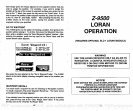nI
ABCOE
MH
I S K
MNOPQ
STuvw
______
'fZO 12
45678
.
•
This is the "Name Route" menu. A box surronds the letter "0"
in
the
middle of the screen.
Using
the
keys adjacent
to the "Left" and
"Right"
arrows,
move the box to the letters or numbers that
you
need to
spell
the route's name. Once
you've
moved the box over the desired
leter,
press
the
key
next to the "Select" label. The letter
appears
in
the
space
below the "ENTER NAME:"
message
at the
top
of the screen.
If
you
need to erase a
letter,
simply press
the
key
next to the
"Backsp."
(backspace)
label. For
example,
to name a route
"LONG",
move the
box to the
"L",
press
the
key
next to the HSelect
label,
move the
box to
the
"0",
press
the
key
next to the "Select"
label,
and so forth
until the
word "LONG"
appears
at the
top
of the screen.
When the desired name
appears, press
the
key
next to the "Enter" label
at the
top
left corner of the screen.
The screen shown below automati-
cally appears
next.
WAYP'T * 2
WAYPT * 3
WAYPT * 4
WAYPT * 5
WAYPT * 6
WAYPT * 7
inside the
hull,
be sure it is
shooting through only
one
layer
of
fiberglass
and that it is
securely
bonded to the hull. Do NOT use
RN
silicone
rubber adhesive or MarinetexTu.
2.
Electrical
noise from the boat's motor can interfere with the sonar.
This causes the sonar to
automatically
increase its Discrimination or
noise
rejection
feature. This can cause the unit to eliminate weaker
signals
such as fish or even structure from the
display.
3. The water
may
be
deeper
than the sonar's
ability
to find the bottom.
If the sonar can't find the bottom
signal
while it's
in
the automatic
mode,
the
digital
will flash
continuously.
It
may change
the
range
to limits far
greater
than the water
you
are in. If this
happens, place
the unit in the
manual
mode,
then
change
the
range
to a realistic
one,
(for example,
0-100
feet)
and increase the
sensitivity.
As
you
move
into
shallower
water,
a bottom
signal
should
appear.
4. Check the
battery voltage.
If the
voltage drops,
the unit's transmit-
ter
power
also
drops, reducing
its
ability
to find the bottom or
targets.
Bottom
echo
disappears
at
high speeds
or erratic
digital reading
or weak bottom echo while boat is
moving:
1.
The
transducer
may
be in turbulent water. It must be mounted in a
smooth flow of water in order for the sonar to work at all boat
speeds.
Air bubbles in the water
disrupt
the sonar
signals, interfering
with its
ability
to find the bottom or other
targets.
The technical term for this is
'Cavitation'.
2. Electrical noise from the boat's motor can interfere with the sonar.
This causes the sonar to
automatically
increase its Discrimination or
noise
rejection
feature. This can cause the unit to eliminate weaker
signals
such as fish or even structure from the
display. Try using
resistor
spark plugs
or
routing
the sonar unit's
power
and transducer
cables
away
from other electrical
wiring
on the boat.
No fish arches when the Fish
ID
feature is off:
1. Make certain transducer is
pointing straight
down.
common
problem
if a
partial
arch is
displayed.
See
section in
your
owners manual for more information.
2. The
sensitivity may
not be
high enough.
In order for the unit to
I
I
ENTER NAME:
LONG
Left
r
L
R
x
3
9
I
SEL. WAYPT,.
FOR ROUTE:
LONG
I
Waypt
II 1
TOl :40965.60
102:85920.22
N 32°00.45'
Id 83°11.33'
Enter
I
I
::
Down
Clear
88
49
This is the most
the Fish Arch
PDF compression, OCR, web-optimization with CVISION's PdfCompressor