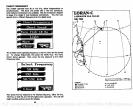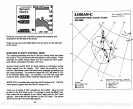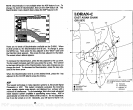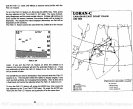DIGITAL DEPTH DISPLAY
When the Z-9500 is turned on for the first
time,
the
digital depth
display
is located at the
top
left corner of the screen. This
display
comes from
a
separate digital
sonar built into the Z-9500. It
displays only
the
bottom
depth.
If it loses the
bottom,
the last known
depth
will
flash
on
the
display.
When the
digital
finds the
bottom,
it
automatically displays
the bottom
depth.
The
digital
depth
function
has a number
of features and
options
that
are accessed
through
the
Digital Display
menu. To reach this
menu,
first
press
the MENU
key.
Next,
press
the
key adjacent
to the "More"
label. This
brings up
the second menu
page.
Now
press
the
key
adjacent
to the
Digital Display
label.
Next,
press
the
key
adjacent
to
the "More" label.
Finally, press
the
key adjacent
to the
"DEPTH" label.
This is the
Digital Depth
function menu. As
you
can
see
below,
this
menu lets
you
turn the
digital
sonar
display
on or off.
(NOTE:
This
doesn't
turn the
digital
sonar on or
off,
only
the
display.)
It can also
display
the
depth
in
feet, fathoms,
or meters on both the
digital
sonar
and the
graph.
Depth
Disp.
On I
Depth
in Feet
in Meters
Dept1i
iii Fathoms
Depth
Disp.
OFF
Clear
L
I
I
I
To make a
change, simply press
the
key corresponding
to the menu
arrow. If
you
don't want to make a
change, press
the CLEAR
key
to
exit. For
example,
to make the Z-9500
display
the
depth
in
fathoms,
press
the
key adjacent
to the
Depth
in Fathoms" label. The screen
will
clear,
revert to the sonar
display
with the
depth displayed
in fathoms.
The letters "FM" next to the
digital depth signify
fathoms scale.
"M"
means
meters,
and
an
means the
digital depth
is
in
feet.
NOTE:
The
depth
scale on the
right
side of the sonar screen also
changes according
to the selected mode.
30
PDF compression, OCR, web-optimization with CVISION's PdfCompressor