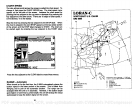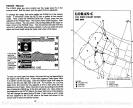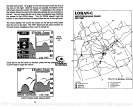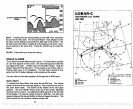the
right
side screen. All
targets
on the left are shown twice the size of
the
ones on the
right.
After the menus are
cleared,
the bottom
of the
left screen shows the words "2X ZOOM".
A vertical bar in the center of
the screen shows the area of the
right
side echoes that
are zoomed on
the left. You can move this bar
up
or down
by pressing keys matching
the arrows
in
the
ZOOM menu. The 2X ZOOM doesni track the
bottom,
it
only
shows echoes
that
pass
inside the bar on the
right
side.
The
menu labeled "'IX" zooms the screen on the left four times
larger
than the one
on the
right.
The OFF" label turns the zoom function off.
The
split
screen
disappears
when zoom is turned off.
ZOOM
WINDOW
BAR
Once
you've
set the zoom as
desired,
press
the
key
adiacent
to the
CLEAR
label to erase the menus.
2X SPUT SCREEN ZOOM
-
MANUAL MODE
14
LORAN-C
MEDITERRANEAN CHAIN
GRI 7990
Zoon
Clear
PDF compression, OCR, web-optimization with CVISION's PdfCompressor