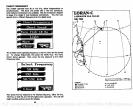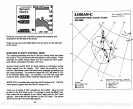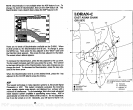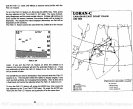both the Fish
I.D.
mode
and without to become more familiar
with the
Fish l.D. feature.
To turn the
Fish l.D. feature
on,
first
press
the MENU
key.
Next,
press
the
key adjacent
to the "Turn Fish-l.D. On" label.
The menu immedi-
ately disappears
and the sonar screen returns. Echoes
will continue to
scroll across
the
screen, however,
the surface clutter
will no
longer
be
displayed.
Any targets
the
micro-computer
determines are fish will be
displayed
as fish
symbols.
The Fish 1.0. feature cannot be used when
the Z-9500 is in the manual
511T
AUTO!
0
12
24
36
ec
-ec
42
FISH ID. ON
mode. If
you
turn the Fish
1.0. feature on when the Z-9500 is
in
manual,
the
micro-computer
will turn the automatic
feature on.
If
you
turn automatic off when the Fish
I.D. feature is
on,
the Fish l.D. feature
will be turned off also.
The
sensitivity
can
only
be increased a fixed
amount
when
the Fish
1.0.
feature
is on. This shouldn't affect the
ability
to
display targets;
if
you
can't
see fish
symbols, try increasing
the
sensitivity.
SGG is also set to
a
fixed level and cannot be
adjusted
when the
Fish l.D. feature is on.
To turn the Fish
l.D. feature
off, press
the MENU
key,
then
press
the
key adjacent
to the uTurn
Fish-ID Off" label. Or
press
the
AUTO
key.
This turns the Fish
1.0.
feature
and automatic off at the
same time.
28
PDF compression, OCR, web-optimization with CVISION's PdfCompressor